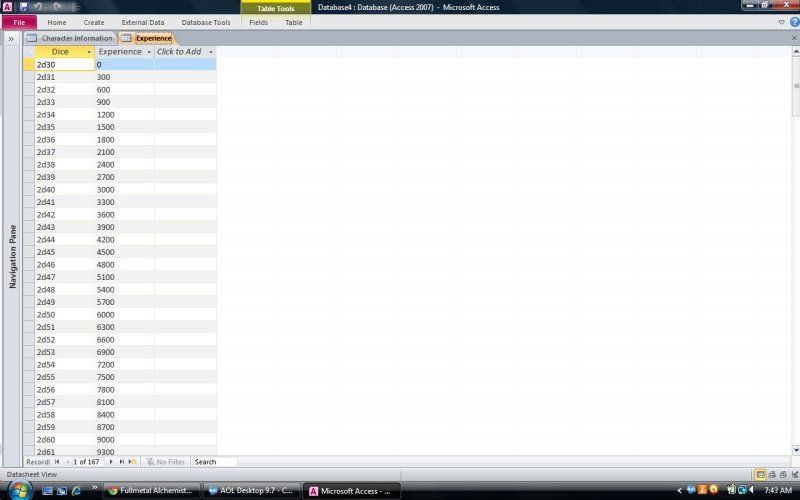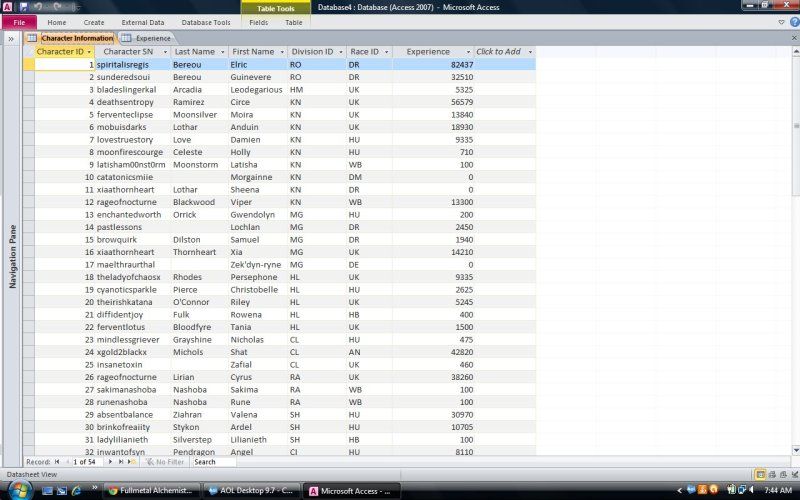I am doing a database containing a roster for a roleplaying group. Of course, the meanings do not matter but I will explain my problem.
Everyone on the Roster has a specific set of experience points that they've earned. I have a table created displaying the levels of experience and the amounts of experience that requires. Now, I need to find out how to match those so that the people's experience can fall into those categories and I can list the " level " of experience on their information.
For example...
Level 1 - 0 Experience
Level 2 - 300 Experience
Level 3 - 600 Experience
and so on, whereas a person might have...
Breese - 450 Experience
Which would label them at level 2.
I am currently taking a Computer Applications Software class that teaches Access, but we have not done this, as this seems like a very specific need and most people probably wouldn't run into it.
Any help is appreciated!
Everyone on the Roster has a specific set of experience points that they've earned. I have a table created displaying the levels of experience and the amounts of experience that requires. Now, I need to find out how to match those so that the people's experience can fall into those categories and I can list the " level " of experience on their information.
For example...
Level 1 - 0 Experience
Level 2 - 300 Experience
Level 3 - 600 Experience
and so on, whereas a person might have...
Breese - 450 Experience
Which would label them at level 2.
I am currently taking a Computer Applications Software class that teaches Access, but we have not done this, as this seems like a very specific need and most people probably wouldn't run into it.
Any help is appreciated!