Hi everyone.
I type Hebrew letters in vba and get gibeerish on form label.
Here is the vba code:
'Show results on labaels
Me.lblKoteret1.Caption = "יש"
Me.lblKamutChidushim.Caption = SoferReshumot
Me.lblKoteret2.Caption = "חידושים לפסוק " & Me.cmbPasuk
and this is what I get on the form:
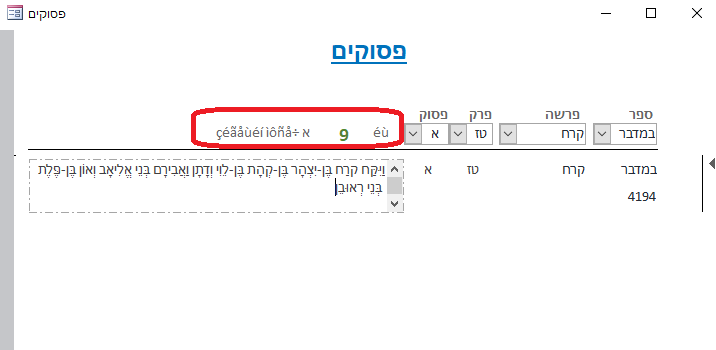
Any idea why?
I type Hebrew letters in vba and get gibeerish on form label.
Here is the vba code:
'Show results on labaels
Me.lblKoteret1.Caption = "יש"
Me.lblKamutChidushim.Caption = SoferReshumot
Me.lblKoteret2.Caption = "חידושים לפסוק " & Me.cmbPasuk
and this is what I get on the form:
Any idea why?

