Isaac
Lifelong Learner
- Local time
- Today, 12:30
- Joined
- Mar 14, 2017
- Messages
- 11,421
So I have a form with a Listbox where, when an item in the Listbox is selected, depending on what type of item it is, a certain picture is loaded. The picture is being loaded by code like this:
When I this process runs successfully, the picture looks just slightly - but significantly - less CLEAR than it does in real life. It seems to me with CLIP mode, it ought to retain pretty much all of its clarity. The actual picture is very crisp and clear if I just open it from my Windows file system.
Is there any trick I can do to get rid of this "slightly blurry" effect?
ACTUAL PICTURE OPENED FROM FILE SYSTEM:

THE WAY IT LOOKS ON MY FORM:
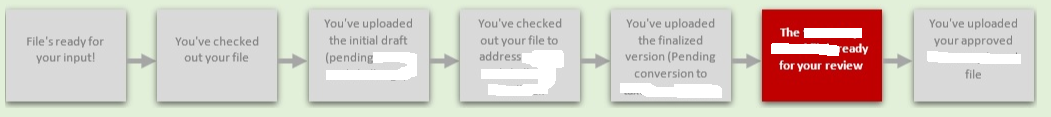
Looking at my post preview, I can see it's a very, very slight difference - you can see if it you really try, hopefully. (Check out the red boxes difference). Can I do anything about this?
I'm currently using a regular Image control.
Final PS: Yes I'm storing images in the database but that's because people across multiple LAN's/networks across the globe will be using this and our only commonality is having Access client installed, and Sharepoint. So, I'm storing these (8) different JPG's in a local Access table, Attachments field.
Code:
'************************************************************************** (start)
'put picture in its place
strPicturePath = CreateObject("wscript.shell").ExpandEnvironmentStrings("%APPDATA%") & "\" & "Picture_" & Format(Now, "mmddyyhhmmss") & ".jpg"
If Dir(strPicturePath) <> "" Then Kill strPicturePath
Set rsPictures = CurrentDb.OpenRecordset("select attachments from tblpictures where picturedescription='" & strPictureDescription & "'") 'returns only 1 record
Set rsAttachments = rsPictures.Fields("Attachments").Value
Do Until rsAttachments.EOF = True
rsAttachments.Fields("FileData").SaveToFile strPicturePath
rsAttachments.MoveNext
Loop
Me.imgProgress.Picture = strPicturePath
Me.imgProgress.SizeMode = acOLESizeClip
rsAttachments.Close
rsPictures.Close
Set rsAttachments = Nothing
Set rsPictures = Nothing
'************************************************************************** (finish)When I this process runs successfully, the picture looks just slightly - but significantly - less CLEAR than it does in real life. It seems to me with CLIP mode, it ought to retain pretty much all of its clarity. The actual picture is very crisp and clear if I just open it from my Windows file system.
Is there any trick I can do to get rid of this "slightly blurry" effect?
ACTUAL PICTURE OPENED FROM FILE SYSTEM:
THE WAY IT LOOKS ON MY FORM:
Looking at my post preview, I can see it's a very, very slight difference - you can see if it you really try, hopefully. (Check out the red boxes difference). Can I do anything about this?
I'm currently using a regular Image control.
Final PS: Yes I'm storing images in the database but that's because people across multiple LAN's/networks across the globe will be using this and our only commonality is having Access client installed, and Sharepoint. So, I'm storing these (8) different JPG's in a local Access table, Attachments field.
