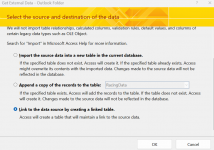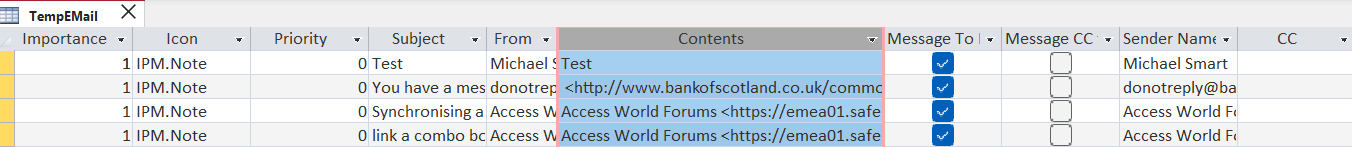Hi
I have a table called ImportEmailsTBL with id, SubjectMail, MSgBody.
at outlook: I save my emails to a folder called - TempEmail
I would like to scan the folder and import every email to my table (ImportEmailsTBL), the subject of the email will go SubjectMail Field and the body of the maill will go to MsgBody field
then move the email to another folder called "donEmails"
is there away to do it?
I have a table called ImportEmailsTBL with id, SubjectMail, MSgBody.
at outlook: I save my emails to a folder called - TempEmail
I would like to scan the folder and import every email to my table (ImportEmailsTBL), the subject of the email will go SubjectMail Field and the body of the maill will go to MsgBody field
then move the email to another folder called "donEmails"
is there away to do it?