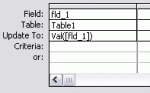MarcusAntonius
Registered User.
- Local time
- Yesterday, 21:50
- Joined
- Jul 13, 2004
- Messages
- 37
I currently import data from a csv file into a table(A), which is then copied into table(B). In table A the fields are of type text since it's from a csv file. The fields in table B are also of the same type. If I change fields in table B to 'number' for example, then I can't copy the data from table A due to a type mismatch. Since I need to change the types in order to perform various calculations, is there any way around this?