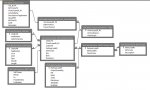That fixed the issues I saw. Again, not familiar enough with your data for any other advice, but I don't see any glaring errors like the multi-path one I saw earlier.
Thank you, means I've started to understand things )... can you have a final look at last version of relationship table i'm attaching and advice if i've made any mistake in structure please?
Also I've made 1 column tables along with ID field, is it ok??
I've done this because otherwise there would be lot of repetitions.
Another thing i see that to reach WorkScopeID_PK field in ...SUM_PullingCodes table from tblCableSchedule_Index table, i need to go throught ...ManPower_HoursWorked table. Is it correct approach?? I see that some times i've to go across few tables to get the required data, it'll generate complex queries... can you advice on this please?? is it correct approach??
one more thing, when I'll copy data from Excel sheet I feel I need to generate a foreign key against each ID.
Let's say, on very left column I'll assign a JP_ID_PK manually.
Next, in ...cableScheduleID I need the specific JPNumber along each CableSchedule column.
As I see i need to do it manually, and for big table like I'm working with... it is going to be lot of work.
Is there anyway to get this done automatically via queries please??
Thank you, I really appreciate your support.
Khurram