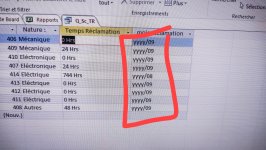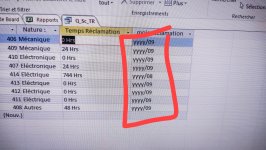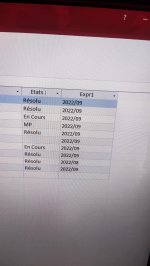hello:
i use this formula in an access query to get year/mounth and [deb] is my date field in the table
expr1: Format([deb];"""yyyy""/mm") but when i execute the query i get the result shown in the picture below
i use frensh windows and the language of my computer is frensh / format of deb field ( Date, abrégé)
how can i get year/mounth with a correct formula?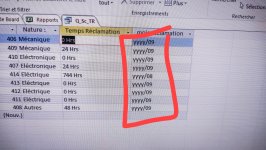
i use this formula in an access query to get year/mounth and [deb] is my date field in the table
expr1: Format([deb];"""yyyy""/mm") but when i execute the query i get the result shown in the picture below
i use frensh windows and the language of my computer is frensh / format of deb field ( Date, abrégé)
how can i get year/mounth with a correct formula?