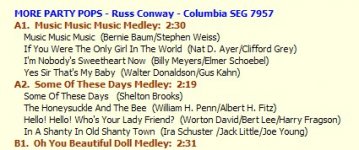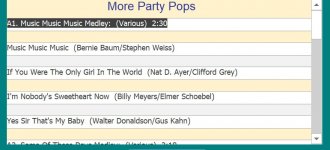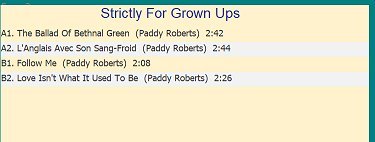I bet this is something you just don't do.
My list of items is in groups with a Title. I'd like to indent the non-title rows as per the attached image.
The click event is wanted for each row so I have used a listbox but leading spaces are ignored. Would some other control be better?
I intend to learn about Reports but as yet know nothing... do they have a click event?
Thanks
My list of items is in groups with a Title. I'd like to indent the non-title rows as per the attached image.
The click event is wanted for each row so I have used a listbox but leading spaces are ignored. Would some other control be better?
I intend to learn about Reports but as yet know nothing... do they have a click event?
Thanks