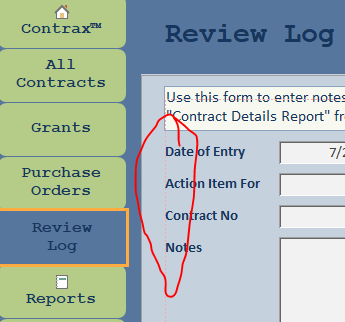mistyinca1970
Member
- Local time
- Yesterday, 21:14
- Joined
- Mar 17, 2021
- Messages
- 117
Can someone tell me what this red dotted box is? This is on a form within a navigation form. This shows in layout view, and it doesn't appear on any other form in the navigation form. I also do not see it when I open the target form on its own in layout view. I can't seem to select it. Any ideas?