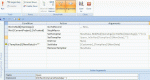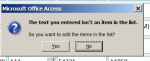Hi,
I have a Customer Form that is used as the 'List Items Edit Form' in the customer field of a Main Form, and I embed SetTempVar at Customer Form. In access 2007, If the customer name that I typed in Main Form is new to the customer data, the Customer Form will be called, and the name of the new customer I just typed in the Main Form will appear as well in the Customer Form awaiting me to save it.
But when I save the file as *.mdb. the Customer Form that called from the Main Form doesn't memorize any more of the name I just typed in the Main Form, and the field of the customer form is blank. How can this happen? It really is very inconvinient that have to enter the same name twice. ( ps. if I convert *.mdb back to 2007 format, the Customer Form can remember the name again.)
No idea why *mdb file doesn't work on this small function... Will be possible caused from my SetTempVar? (I attached here FYR) or something else? Can someone give me some clue how to resolve this on my *mdb?
Many many Thanks!!
Yu
I have a Customer Form that is used as the 'List Items Edit Form' in the customer field of a Main Form, and I embed SetTempVar at Customer Form. In access 2007, If the customer name that I typed in Main Form is new to the customer data, the Customer Form will be called, and the name of the new customer I just typed in the Main Form will appear as well in the Customer Form awaiting me to save it.
But when I save the file as *.mdb. the Customer Form that called from the Main Form doesn't memorize any more of the name I just typed in the Main Form, and the field of the customer form is blank. How can this happen? It really is very inconvinient that have to enter the same name twice. ( ps. if I convert *.mdb back to 2007 format, the Customer Form can remember the name again.)
No idea why *mdb file doesn't work on this small function... Will be possible caused from my SetTempVar? (I attached here FYR) or something else? Can someone give me some clue how to resolve this on my *mdb?
Many many Thanks!!
Yu