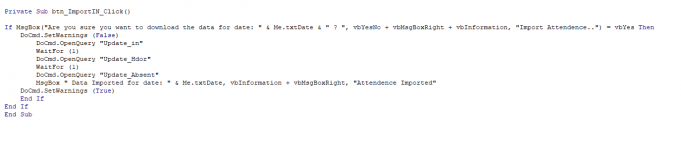alvingenius
IT Specialist
- Local time
- Today, 10:30
- Joined
- Jul 10, 2016
- Messages
- 169
Hello
We have a db splitted into FE/BE, and the backend is in a server machine
and regarding the front end... First, it was In Server too and users have a shortcut from it on local machines and everything was good except a button that execute 3 update queries, and I've put a msgbox that appears after executing the 3 queries, and sometimes I got the msgbox, but after revision, I might find that not all queries executed!
So, sometimes 1 or 2 queries, and I've to press the button again to re-execute the 3 queries, and this time it executed
then I thought it happened because the frontend / backend is opened through the network, and I've changed how users open the front end file, by making a batch file to copy the front end to the user local PC and open it, and this issue still exists when executing multiple update queries, I've even put a wait command to wait 3 seconds between every update query and still, sometimes they are not executed from the first time!
Does anyone face this issue working on DB over a local network ? or what do I do wrong here?
We have a db splitted into FE/BE, and the backend is in a server machine
and regarding the front end... First, it was In Server too and users have a shortcut from it on local machines and everything was good except a button that execute 3 update queries, and I've put a msgbox that appears after executing the 3 queries, and sometimes I got the msgbox, but after revision, I might find that not all queries executed!
So, sometimes 1 or 2 queries, and I've to press the button again to re-execute the 3 queries, and this time it executed
then I thought it happened because the frontend / backend is opened through the network, and I've changed how users open the front end file, by making a batch file to copy the front end to the user local PC and open it, and this issue still exists when executing multiple update queries, I've even put a wait command to wait 3 seconds between every update query and still, sometimes they are not executed from the first time!
Does anyone face this issue working on DB over a local network ? or what do I do wrong here?