Mohsin Malik
Registered User.
- Local time
- Today, 17:06
- Joined
- Mar 25, 2012
- Messages
- 175
Hello everyone,
I am facing an issue with the Microsoft Access Edge Browser Control on one of our user's computers, which started occurring yesterday. The user has the same Office365 version Version 2402 (Build 17328.20142) as everyone else, but for some reason, the Edge Browser Control isn't functioning correctly.
The control isn't rendering or navigating to any websites/files. I have tried updating office version, restarting the computer and even created a new blank database and added Edge Browser Control and tried navigating to https://www.google.com but the problem persists. Also when I right-click on the Web Browser Control in form view, no contextual menu appears, which suggests the edge browser control might not be loading / working properly. Everything looks fine in design view, but it won't load any local or web files, which is the issue that began yesterday.
This situation is unique to this specific user, and I am at a bit of a loss on how to proceed and troubleshoot this issue. Any insights, suggestions, or solutions would be greatly appreciated. Thank you in advance for your help!
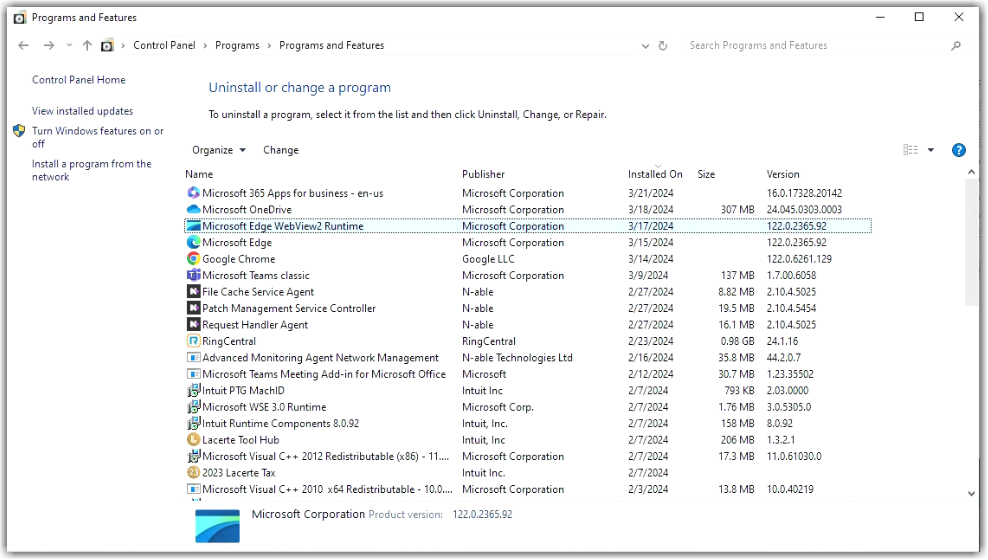
I am facing an issue with the Microsoft Access Edge Browser Control on one of our user's computers, which started occurring yesterday. The user has the same Office365 version Version 2402 (Build 17328.20142) as everyone else, but for some reason, the Edge Browser Control isn't functioning correctly.
The control isn't rendering or navigating to any websites/files. I have tried updating office version, restarting the computer and even created a new blank database and added Edge Browser Control and tried navigating to https://www.google.com but the problem persists. Also when I right-click on the Web Browser Control in form view, no contextual menu appears, which suggests the edge browser control might not be loading / working properly. Everything looks fine in design view, but it won't load any local or web files, which is the issue that began yesterday.
This situation is unique to this specific user, and I am at a bit of a loss on how to proceed and troubleshoot this issue. Any insights, suggestions, or solutions would be greatly appreciated. Thank you in advance for your help!
