I've seen several labels in some forms that can not accept events.
In design view of mentioned forms, if I select the label, the Events tab of their property sheet is blank
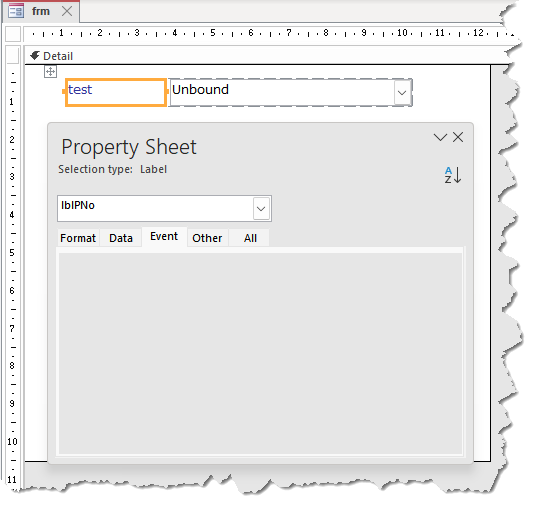
I first thought they may not be labels. But immediate window shows 100 as their control type. So they are definitely labels.
Selection type of the property sheet says Label too.
The form is not corrupted. It's perfect and has been running for several years.
Does anyone have any idea what causes this or know how to add codes to their events procedures?
Thank you.
In design view of mentioned forms, if I select the label, the Events tab of their property sheet is blank
I first thought they may not be labels. But immediate window shows 100 as their control type. So they are definitely labels.
Selection type of the property sheet says Label too.
Code:
For Each c In Me.Controls
Debug.Print c.Name & " -->" & c.ControlType
NextThe form is not corrupted. It's perfect and has been running for several years.
Does anyone have any idea what causes this or know how to add codes to their events procedures?
Thank you.

