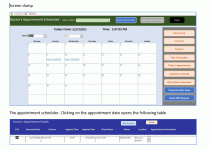Engr. Matthew
New member
- Local time
- Today, 17:23
- Joined
- Feb 27, 2021
- Messages
- 15
Can some one help take a look at this code
strQuery = "SELECT tblAppointments.AppID, tblAppointments.AppointDate, tblAppointments.AppointTime, Left([tblSchedule].[DoctorsName],5) AS Doctor, tblSchedule.DoctorsName" _
& " FROM tblSchedule INNER JOIN tblAppointments ON tblSchedule.DoctorsID = tblAppointments.DoctorsID " & "WHERE (((tblAppointments.AppointDate)>=Date()));"
The SQL string works very well on Access 2016 database, After moving the tables to SQL Server 2014 database the code did not work again.
I have tried my possible best no avail. can anyone there help. you can see the screen dump of the program.
strQuery = "SELECT tblAppointments.AppID, tblAppointments.AppointDate, tblAppointments.AppointTime, Left([tblSchedule].[DoctorsName],5) AS Doctor, tblSchedule.DoctorsName" _
& " FROM tblSchedule INNER JOIN tblAppointments ON tblSchedule.DoctorsID = tblAppointments.DoctorsID " & "WHERE (((tblAppointments.AppointDate)>=Date()));"
The SQL string works very well on Access 2016 database, After moving the tables to SQL Server 2014 database the code did not work again.
I have tried my possible best no avail. can anyone there help. you can see the screen dump of the program.