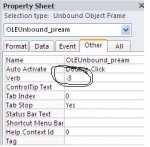I have a linked Excel graph in my form. The process I go though to update them is:
User clicks on button
Excel opens up
Procedure in Excel runs that updates the data and the graphs
Excel Closes
The user does not see any of that. This process works fine.
But the linked graph does not actually update in the Access Form.
To do that I run the following code:
The problem I get is that once .Action = acOLEActivate is ran, Excel opens. I don't understand why it does that and how do I close it.
Thanks
User clicks on button
Excel opens up
Procedure in Excel runs that updates the data and the graphs
Excel Closes
The user does not see any of that. This process works fine.
But the linked graph does not actually update in the Access Form.
To do that I run the following code:
Code:
Set ctl = Me!OLEUnbound_pream
With ctl
' Enable control.
.Enabled = True
' Set Locked property to False.
.Locked = False
' Set Verb property to activate for editing, but not visible
.Verb = acOLEVerbShow
.Action = acOLEActivate
End WithThe problem I get is that once .Action = acOLEActivate is ran, Excel opens. I don't understand why it does that and how do I close it.
Thanks