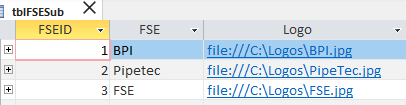mike60smart
Registered User.
- Local time
- Today, 06:53
- Joined
- Aug 6, 2017
- Messages
- 2,312
Hi Everyone
I apologise as I have never worked with Logos previously.
I have a table named "tblFSESub" with 2 fields. Field 1 is "FSE" and Field 2 is "Logo"
In the field "Logo" I have entered the path to the Logos as shown.
I am then trying to generate a Report so that when a Specific FSE is displayed its corresponding Logo displays as well.
Can anyone show me where I am going wrong in the attached example when I open the "rptDeliveries" it shows the Path to the file but not the actual Logo.?
Any help appreciated.
I apologise as I have never worked with Logos previously.
I have a table named "tblFSESub" with 2 fields. Field 1 is "FSE" and Field 2 is "Logo"
In the field "Logo" I have entered the path to the Logos as shown.
I am then trying to generate a Report so that when a Specific FSE is displayed its corresponding Logo displays as well.
Can anyone show me where I am going wrong in the attached example when I open the "rptDeliveries" it shows the Path to the file but not the actual Logo.?
Any help appreciated.