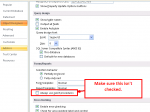doco
Power User
- Local time
- Yesterday, 21:32
- Joined
- Feb 14, 2007
- Messages
- 482
I am new to Access Projects.
Is it common for the scope of a macro to only be during the current instance of Access? I notice that creation of a macro does not have the subsequent request to save, etc. Then after closing a session of the ADP and reopening the macro no longer exists.
I am using Access 2007. Is there as there is with so many things in 2007, a deeply buried and grossly unintuitive 'new' process of saving macros in 2007? Or as I suspicion no way to preserve macros in an ADP?
TIA
Is it common for the scope of a macro to only be during the current instance of Access? I notice that creation of a macro does not have the subsequent request to save, etc. Then after closing a session of the ADP and reopening the macro no longer exists.
I am using Access 2007. Is there as there is with so many things in 2007, a deeply buried and grossly unintuitive 'new' process of saving macros in 2007? Or as I suspicion no way to preserve macros in an ADP?
TIA