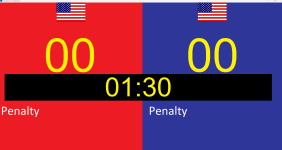I hate to post on an old threads but honestly, screen flicker is something I've dealt with for, literally 15 years. I never could quite figure it out, I've read ALLLLLLL the articles and done ALLLLLL the code tricks, echo, paint, modal, disconnected text box labels, converting labels to text boxes, I dont use requery, and I dont use repaint etc etc, I've even used Chat GPT to see anything I may have missed over the years. Believe me I've read dozens of posts on this site and others with nothing working.
Essentially I have an on timer event that runs every 1000ms for a scoreboard and I would see flickers in certain labels that i change the caption, what was goofy is the timer changes each second so it changes obviously but I would reoutput the scores anyway too -- well even not outputting them caused the flicker so it wasn't the frequency of updates causing the flicker. The scoreboard runs across thee extended monitors and they do not have the exact same output. One or two of the forms would flicker and the other would not -- So confusing!
The captions are stand alone and not tied to a text box. The backcolor is Red and the forecolor is yellow for half the scoreboard and the backcolor is blue on the other half of the scoreboard and the forecolor is yellow. The Flicker would come and go over the years flipping between labels seemingly at random with no way for me to fix it, i would do things that "fixed" it and it would come back.
I rencently needed to write a monitor to see the realtime scores and timers for 4 scoreboards at once to project on a tv or projector so i wrote it quickly and the same issue just flickers on labels and picture boxes and made the app look budget.
Well friends I'm here to tell you a defenitive fix for my issue:
This solved my issue 100% and i deployed it across my other forms with flicker and it solve those issues too -- I hope this helps some other poor soul.
So the red and blue boxes and labels i had are right beside each other. But in reality they were overlapping each other, ever so slightly. I used Ctrl + mouse moving size on the lables to make it absolutely precise the flicker was elimited 100% If the labels are touching each other its fine, if they are overlapping each other it is not fine. You can see in the monitor 4 portion such a small gap inbetween the labels -- this solved the issue, I could certainly use the ctrl + mouse to get it perfect but I wanted to leave it to illustrate the fix, on my main scoreboard that flickered I did make the blue and red touch each other pefectly without overlapping and that killed the flicker also!
I felt so excited I knew I had to come here and share this. I realize this may be unrelated to subform or continous form flickers.
Happy Hunting on killing your label flickers!