Hello Access Wizards!
I have a fairly simple thing I would like to do with a couple of forms. I have an entry form linked to one table that has a button that opens a pop-up form if the user needs to add a field to a related table. When the pop-up form is closed, the earlier entry form reloads to the last record entered (Order By TimeStamp DESC) so the user doesn't lose their place. I would like a combo box on the re-opened form to be prefilled with the record just entered on the pop-up form. Here's a little more context.
The related tables in question:
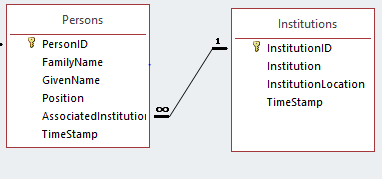
The entry form is for the Persons table. It is called EnterNewPerson. It looks like this:
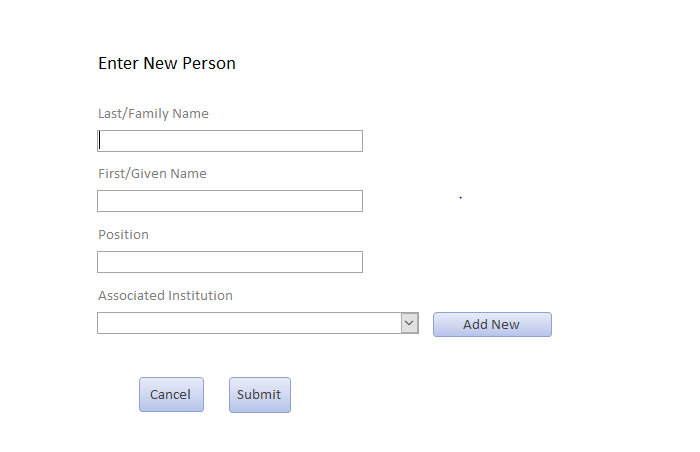
The "Add New" button next to associated institution opens this pop-up form named EnterNewInstitution:
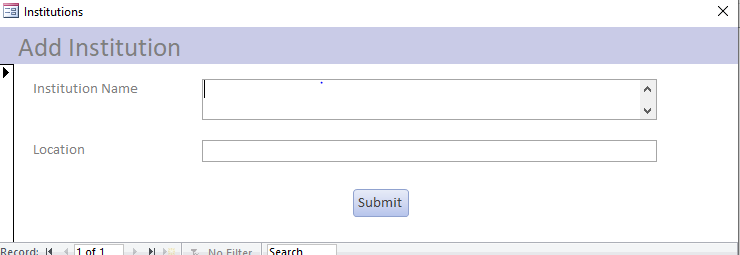
The submit button closes the pop-up form, closes the Persons entry form underneath it, and reopens a very similar form called EnterNewPersonLASTRECORD which is just the EnterNewPerson form but is Ordered By TimeStamp descending so the record the user was working on is reloaded. Here is the event:
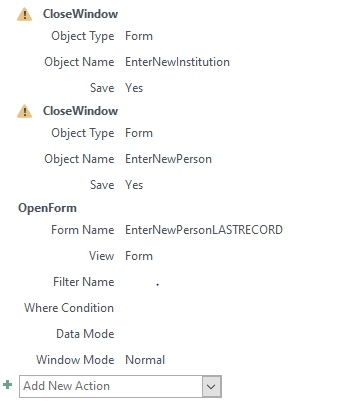
What I would like to do is have the EnterNewPersonLASTRECORD form open up with the value that was just entered into the EnterNewInstitution form's Institution Name field (which in the Institution table is simply "Institution") prefilled in the Associated Institution combo box. Is this possible? I have tried futzing around with TimeStamp DESC criteria in the form's source query and tried a Where condition in the event pictured above, but none of my attempts have worked out.
I have a fairly simple thing I would like to do with a couple of forms. I have an entry form linked to one table that has a button that opens a pop-up form if the user needs to add a field to a related table. When the pop-up form is closed, the earlier entry form reloads to the last record entered (Order By TimeStamp DESC) so the user doesn't lose their place. I would like a combo box on the re-opened form to be prefilled with the record just entered on the pop-up form. Here's a little more context.
The related tables in question:
The entry form is for the Persons table. It is called EnterNewPerson. It looks like this:
The "Add New" button next to associated institution opens this pop-up form named EnterNewInstitution:
The submit button closes the pop-up form, closes the Persons entry form underneath it, and reopens a very similar form called EnterNewPersonLASTRECORD which is just the EnterNewPerson form but is Ordered By TimeStamp descending so the record the user was working on is reloaded. Here is the event:
What I would like to do is have the EnterNewPersonLASTRECORD form open up with the value that was just entered into the EnterNewInstitution form's Institution Name field (which in the Institution table is simply "Institution") prefilled in the Associated Institution combo box. Is this possible? I have tried futzing around with TimeStamp DESC criteria in the form's source query and tried a Where condition in the event pictured above, but none of my attempts have worked out.
