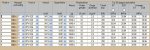Sniper-BoOyA-
Registered User.
- Local time
- Today, 02:08
- Joined
- Jun 15, 2010
- Messages
- 204
Good Morning (for me anyways  ),
),
Ive got a form which is used to calculate averages. But what i would like to do is to "filter" it by using a checkbox. And the idea is to hide value2 when checkbox1 = True, and to hide value 1 when checkbox2 is true.
Now ive tried it with several IF statements, but up to this point i cant seem to figure it out.
To make things more clear ive added a screenshot.
On the right hand side you see
"Average D7 & D28"
These are the values id like to filter. By using the checkboxes on the left.
Any ideas how to do this? If this is even possible that is...
Ive got a form which is used to calculate averages. But what i would like to do is to "filter" it by using a checkbox. And the idea is to hide value2 when checkbox1 = True, and to hide value 1 when checkbox2 is true.
Now ive tried it with several IF statements, but up to this point i cant seem to figure it out.
To make things more clear ive added a screenshot.
On the right hand side you see
"Average D7 & D28"
These are the values id like to filter. By using the checkboxes on the left.
Any ideas how to do this? If this is even possible that is...