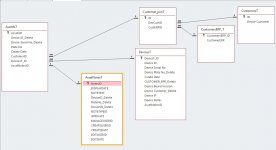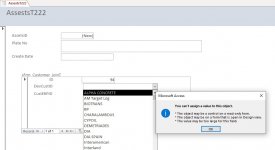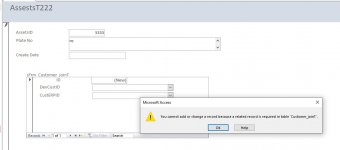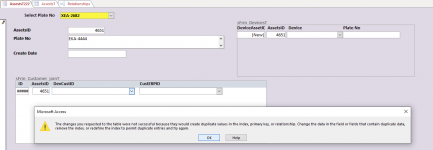The records does not update on the link table.
I have two tables (tblBOM and tblBOMCustomer) linked through a joint table (tblBOMCustomerLink). (database attached)
tblBOM
->BOMPartID (PK)
->BOMFileNo
->BOMTitle
tblBOMCustomer
-> BOMCustomerID (PK)
-> BOMCustomerName
tblBOMCustomerLink
->LinkBOMID (PK)
->BOMPartID
->BOMTitle
So I created a form (datasheet view) and inserted a query as a subform(datasheet view) with the "Link Master Field" = BOMCustomerID and "Link Child Field" = BOMCustomerID
The relationship is 1 to Many as shown on the picture (relationship.png) attached.
So my question is, why it doesn't update the joint table by adding new records in the subform (datasheet view)?
I have two tables (tblBOM and tblBOMCustomer) linked through a joint table (tblBOMCustomerLink). (database attached)
tblBOM
->BOMPartID (PK)
->BOMFileNo
->BOMTitle
tblBOMCustomer
-> BOMCustomerID (PK)
-> BOMCustomerName
tblBOMCustomerLink
->LinkBOMID (PK)
->BOMPartID
->BOMTitle
So I created a form (datasheet view) and inserted a query as a subform(datasheet view) with the "Link Master Field" = BOMCustomerID and "Link Child Field" = BOMCustomerID
The relationship is 1 to Many as shown on the picture (relationship.png) attached.
So my question is, why it doesn't update the joint table by adding new records in the subform (datasheet view)?