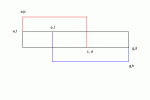A
aameradam
Guest
Here's what I'm trying to do:
Given two rectangles A & B, I want to merge rectangles A & B such that the merged Rectangle C contains both rectangle A & B. (A & B are two overalapping rectangles).
I know this is more a logic question than a Access question....but I'm trying to do this in Access....any help will be appreciated.
Given two rectangles A & B, I want to merge rectangles A & B such that the merged Rectangle C contains both rectangle A & B. (A & B are two overalapping rectangles).
I know this is more a logic question than a Access question....but I'm trying to do this in Access....any help will be appreciated.