isladogs
Access MVP / VIP
- Local time
- Today, 08:36
- Joined
- Jan 14, 2017
- Messages
- 19,375
I rarely use Active X controls due to the issues they can cause.
However I recently made an exception in one of my databases to include the Microsoft Slider control v6.0.
I use this to change the zoom level on a downloaded map.
It has worked perfectly for a long time but a new client has disabled ActiveX controls in the trust centre & got error 2926

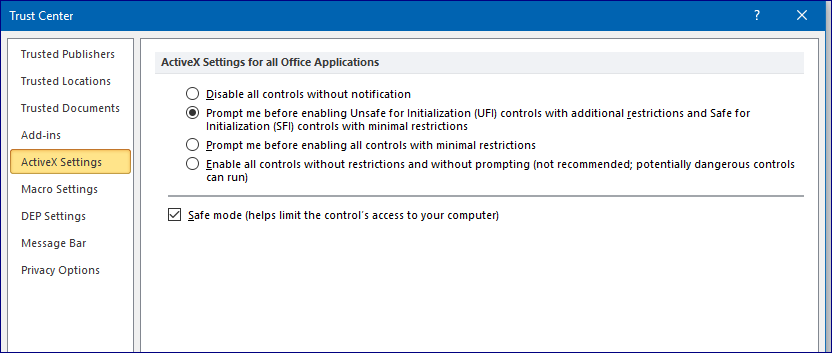
Any setting other than the first works fine with no error
In this case, I've advised the client to modify the settings.
However to avoid any future issues of this type wondered if anyone knows how to change ActiveX settings using VBA.
I'm sure it's a registry key setting but haven't found it so far
I know this goes against a primary development rule of not messing with your client's settings. If it can be done, I would note the setting on opening the app, modify it whilst the app is open, then restore the original setting on closing the app.
In the meantime, I've used error handling to deal with error 2926 by disabling the slider and informing the user if the error is triggered.
Any info on this appreciated.
However I recently made an exception in one of my databases to include the Microsoft Slider control v6.0.
I use this to change the zoom level on a downloaded map.
It has worked perfectly for a long time but a new client has disabled ActiveX controls in the trust centre & got error 2926
Any setting other than the first works fine with no error
In this case, I've advised the client to modify the settings.
However to avoid any future issues of this type wondered if anyone knows how to change ActiveX settings using VBA.
I'm sure it's a registry key setting but haven't found it so far
I know this goes against a primary development rule of not messing with your client's settings. If it can be done, I would note the setting on opening the app, modify it whilst the app is open, then restore the original setting on closing the app.
In the meantime, I've used error handling to deal with error 2926 by disabling the slider and informing the user if the error is triggered.
Any info on this appreciated.

