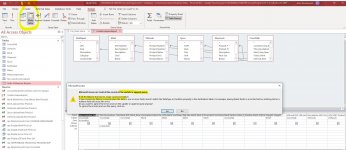0
i researched the knowledge base for this MS Access error I'm getting, but didn't find the answer i needed. I am using a query to Make a table. When it runs, I get the following error: MS Access error: Cant Add All of the Records in the Updte or Append Query: It set 8 Fields to Null due to a type conversion error. I can understand getting this error if i am trying to Update or append a table, but this query is MAKING a table, so I don't understand why there would be a conversion error.
Thank you anyone who can help me
I have attached a snapshot of the query and the error message. I have also attached a copy of the Access file.
here is the Query - in SQL format:
SELECT CrossWalk.Customer_Seq_Num AS Seq, CrossWalk.THG_Description AS [THG Description], CrossWalk.Merit_Item_Num AS [Merit ID#], Merit.Description AS [Description-Merit], Merit.[Unit Meas#] AS [U/M-Merit], Merit.[Pack Size] AS [Pkg Size-Merit], Merit.[Unit Price] AS [Price-Merit], CrossWalk.Factor_Merit AS [Merit Factor], IIf([CrossWalk]![Factor_Merit]>0,Round(([Merit]![Unit Price]/[CrossWalk]![Factor_Merit]),2),0) AS [PricePer-Merit], Merit.Weight AS Weight, CrossWalk.USFood_Item AS [USFood ID#], USFoods.[Product Desc] AS [Description-USF], USFoods.[Product UOM] AS [U/M-USF], CrossWalk.Factor_USFoods AS [Factor-USF], USFoods.[Product Package Size] AS [Pkg Size-USF], USFoods.[Product Price] AS [Price-USF], IIf([CrossWalk]![Factor_USFoods]>0,Round([USFoods]![Product Price]/[CrossWalk]![Factor_USFoods],2),0) AS [Price-Per USF], CrossWalk.ShamRock_Item_Num, Shamrock.Description AS [Description-Shamrock], Shamrock.Unit AS [U/M-Sham], CrossWalk.Factor_Shamrock AS [Factor-Sham], Shamrock.[Pack Size] AS [Pkg Size-Sham], Shamrock.Price AS [Price-Sham], IIf([CrossWalk]![Factor_Shamrock]>0,Round([Shamrock]![Price]/[CrossWalk]![Factor_Shamrock],2),0) AS [Price-Per Sham], CrossWalk.SysCo_Item_Num AS SUPC, Sysco.Desc AS [Description-Sysco], Sysco.Unit AS [U/M-Sysco], CrossWalk.Factor_SysCo AS [Factor-Sysco], Sysco.Pack AS [Qty-Sysco], Sysco.Size AS [Sysco -Size], Sysco.[Case $] AS [Sysco-Case $], Sysco.[Split $] AS [Sysco-Split$], IIf([CrossWalk]![Factor_SysCo]>0,Round([Sysco]![Case $]/[CrossWalk]![Factor_SysCo],2),0) AS [Price-Per Sysco], RestDepot.Item AS [RestDepot Item], RestDepot.Description AS [RestDepot-Desc], RestDepot.[U/M] AS [RestDepot-UnitMeas], RestDepot.[Est#Price] AS [RestDepot- Est Price], CrossWalk.Factor_RestDepot AS [RestDepot-Factor], IIf([CrossWalk]![Factor_RestDepot]>0,Round([RestDepot]![Est#Price]/[CrossWalk]![Factor_RestDepot],2),0) AS [RestDepot-Price-Per] INTO [COMPARE SPREADSHEET]
FROM RestDepot RIGHT JOIN (Merit RIGHT JOIN (USFoods RIGHT JOIN (Sysco RIGHT JOIN (Shamrock RIGHT JOIN CrossWalk ON Shamrock.[Product #] = CrossWalk.ShamRock_Item_Num) ON Sysco.SUPC = CrossWalk.SysCo_Item_Num) ON USFoods.[Product Number] = CrossWalk.USFood_Item) ON Merit.[Item Number] = CrossWalk.Merit_Item_Num) ON RestDepot.[Item] = CrossWalk.RestDepot_Item_Num
WHERE (((CrossWalk.THG_Description) Is Not Null))
ORDER BY CrossWalk.Customer_Seq_Num;
i researched the knowledge base for this MS Access error I'm getting, but didn't find the answer i needed. I am using a query to Make a table. When it runs, I get the following error: MS Access error: Cant Add All of the Records in the Updte or Append Query: It set 8 Fields to Null due to a type conversion error. I can understand getting this error if i am trying to Update or append a table, but this query is MAKING a table, so I don't understand why there would be a conversion error.
Thank you anyone who can help me
I have attached a snapshot of the query and the error message. I have also attached a copy of the Access file.
here is the Query - in SQL format:
SELECT CrossWalk.Customer_Seq_Num AS Seq, CrossWalk.THG_Description AS [THG Description], CrossWalk.Merit_Item_Num AS [Merit ID#], Merit.Description AS [Description-Merit], Merit.[Unit Meas#] AS [U/M-Merit], Merit.[Pack Size] AS [Pkg Size-Merit], Merit.[Unit Price] AS [Price-Merit], CrossWalk.Factor_Merit AS [Merit Factor], IIf([CrossWalk]![Factor_Merit]>0,Round(([Merit]![Unit Price]/[CrossWalk]![Factor_Merit]),2),0) AS [PricePer-Merit], Merit.Weight AS Weight, CrossWalk.USFood_Item AS [USFood ID#], USFoods.[Product Desc] AS [Description-USF], USFoods.[Product UOM] AS [U/M-USF], CrossWalk.Factor_USFoods AS [Factor-USF], USFoods.[Product Package Size] AS [Pkg Size-USF], USFoods.[Product Price] AS [Price-USF], IIf([CrossWalk]![Factor_USFoods]>0,Round([USFoods]![Product Price]/[CrossWalk]![Factor_USFoods],2),0) AS [Price-Per USF], CrossWalk.ShamRock_Item_Num, Shamrock.Description AS [Description-Shamrock], Shamrock.Unit AS [U/M-Sham], CrossWalk.Factor_Shamrock AS [Factor-Sham], Shamrock.[Pack Size] AS [Pkg Size-Sham], Shamrock.Price AS [Price-Sham], IIf([CrossWalk]![Factor_Shamrock]>0,Round([Shamrock]![Price]/[CrossWalk]![Factor_Shamrock],2),0) AS [Price-Per Sham], CrossWalk.SysCo_Item_Num AS SUPC, Sysco.Desc AS [Description-Sysco], Sysco.Unit AS [U/M-Sysco], CrossWalk.Factor_SysCo AS [Factor-Sysco], Sysco.Pack AS [Qty-Sysco], Sysco.Size AS [Sysco -Size], Sysco.[Case $] AS [Sysco-Case $], Sysco.[Split $] AS [Sysco-Split$], IIf([CrossWalk]![Factor_SysCo]>0,Round([Sysco]![Case $]/[CrossWalk]![Factor_SysCo],2),0) AS [Price-Per Sysco], RestDepot.Item AS [RestDepot Item], RestDepot.Description AS [RestDepot-Desc], RestDepot.[U/M] AS [RestDepot-UnitMeas], RestDepot.[Est#Price] AS [RestDepot- Est Price], CrossWalk.Factor_RestDepot AS [RestDepot-Factor], IIf([CrossWalk]![Factor_RestDepot]>0,Round([RestDepot]![Est#Price]/[CrossWalk]![Factor_RestDepot],2),0) AS [RestDepot-Price-Per] INTO [COMPARE SPREADSHEET]
FROM RestDepot RIGHT JOIN (Merit RIGHT JOIN (USFoods RIGHT JOIN (Sysco RIGHT JOIN (Shamrock RIGHT JOIN CrossWalk ON Shamrock.[Product #] = CrossWalk.ShamRock_Item_Num) ON Sysco.SUPC = CrossWalk.SysCo_Item_Num) ON USFoods.[Product Number] = CrossWalk.USFood_Item) ON Merit.[Item Number] = CrossWalk.Merit_Item_Num) ON RestDepot.[Item] = CrossWalk.RestDepot_Item_Num
WHERE (((CrossWalk.THG_Description) Is Not Null))
ORDER BY CrossWalk.Customer_Seq_Num;