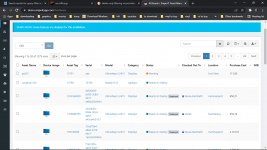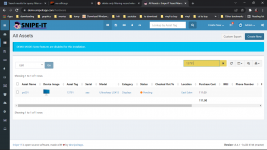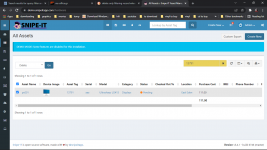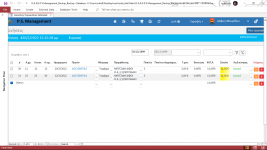You are using an out of date browser. It may not display this or other websites correctly.
You should upgrade or use an alternative browser.
You should upgrade or use an alternative browser.
Multi records delete
- Thread starter mikekal
- Start date
Gasman
Enthusiastic Amateur
- Local time
- Today, 02:50
- Joined
- Sep 21, 2011
- Messages
- 17,047
No, because I do not even know what your table is called or the fieldnames.Can you give me the code on click
Have a Google for 'delete query access'
mikekal
Member
- Local time
- Yesterday, 18:50
- Joined
- Jun 24, 2017
- Messages
- 114
Gasman
Enthusiastic Amateur
- Local time
- Today, 02:50
- Joined
- Sep 21, 2011
- Messages
- 17,047
That is what the Select All will do?thank you for your code but still when filter and SELECT ALL when delete record delete all records of table.That i want is delete only the filter record when im doing that.Thank you again
You are meant to select just those you want to delete. That option just saves you having to click each in turn?
It works fine for me?
mikekal
Member
- Local time
- Yesterday, 18:50
- Joined
- Jun 24, 2017
- Messages
- 114
Gasman
Enthusiastic Amateur
- Local time
- Today, 02:50
- Joined
- Sep 21, 2011
- Messages
- 17,047
See if this is more to your liking.
We are here to help though. not write code for you?
Whilst Arnel will do so, I generally will not unless it interests me. Normally I will give pointers/links as per my signature.
This is just building on what Arnel supplied.
However if you cannot implement these changes, then perhaps Access is not for you?
We are here to help though. not write code for you?
Whilst Arnel will do so, I generally will not unless it interests me. Normally I will give pointers/links as per my signature.
This is just building on what Arnel supplied.
However if you cannot implement these changes, then perhaps Access is not for you?
Attachments
Gasman
Enthusiastic Amateur
- Local time
- Today, 02:50
- Joined
- Sep 21, 2011
- Messages
- 17,047
Sounds like you are putting zero in the date field?I have another question.I have a form with filter.When im clear filter the date field returns 30/12/1899.Can i solve that.That problem made after put the code of the TickBoxTemp base.Thank you
Your sample had no such data, so all down to you?
mikekal
Member
- Local time
- Yesterday, 18:50
- Joined
- Jun 24, 2017
- Messages
- 114
On clear filter have that code:
Private Sub cmdReset_Click()
'Purpose: Clear all the search boxes in the Form Header, and show all records again.
Dim ctl As control
Private Sub cmdReset_Click()
'Purpose: Clear all the search boxes in the Form Header, and show all records again.
Dim ctl As control
'Clear all the controls in the Form Header section.
For Each ctl In Me.Section(acHeader).Controls
Select Case ctl.ControlType
Case acTextBox, acComboBox
cboItem.Value = Null
cboSupplier.Value = Null
txtStartDate.Value = Null
txtEndDate.Value = Null
Case acCheckBox
cboItem.Value = False
cboSupplier.Value = False
txtStartDate.Value = False
txtEndDate.Value = False
End Select
Next
'Me.cboSupplier = "(ÅéóÜãåôå êùä. êßíçóçò)"
'Me.cboItem = "ÅéóÜãåôå ðñïéüí"
'Me.cboItem.ForeColor = 11250603
'Me.txtStartDate = "ÅéóÜãåôå ðñïéüí"
'Me.txtStartDate.ForeColor = 11250603
'Me.txtEndDate = "ÅéóÜãåôå ðñïéüí"
'Me.txtEndDate.ForeColor = 11250603
'Remove the form's filter.
Me.FilterOn = False
Me.txtEndDate.Enabled = False
'Label234.Visible = True
'Label277.Visible = True
'Label260.Visible = True
'Label278.Visible = True
End Sub
Private Sub cmdReset_Click()
'Purpose: Clear all the search boxes in the Form Header, and show all records again.
Dim ctl As control
Private Sub cmdReset_Click()
'Purpose: Clear all the search boxes in the Form Header, and show all records again.
Dim ctl As control
'Clear all the controls in the Form Header section.
For Each ctl In Me.Section(acHeader).Controls
Select Case ctl.ControlType
Case acTextBox, acComboBox
cboItem.Value = Null
cboSupplier.Value = Null
txtStartDate.Value = Null
txtEndDate.Value = Null
Case acCheckBox
cboItem.Value = False
cboSupplier.Value = False
txtStartDate.Value = False
txtEndDate.Value = False
End Select
Next
'Me.cboSupplier = "(ÅéóÜãåôå êùä. êßíçóçò)"
'Me.cboItem = "ÅéóÜãåôå ðñïéüí"
'Me.cboItem.ForeColor = 11250603
'Me.txtStartDate = "ÅéóÜãåôå ðñïéüí"
'Me.txtStartDate.ForeColor = 11250603
'Me.txtEndDate = "ÅéóÜãåôå ðñïéüí"
'Me.txtEndDate.ForeColor = 11250603
'Remove the form's filter.
Me.FilterOn = False
Me.txtEndDate.Enabled = False
'Label234.Visible = True
'Label277.Visible = True
'Label260.Visible = True
'Label278.Visible = True
End Sub
Similar threads
Users who are viewing this thread
Total: 1 (members: 0, guests: 1)