Hello,
I have some code which works perfectly for what I want. (This is it below)
However on some items I need to implement further checks. The way I have written it isn't clean and not doing exactly what I want.
It sets the focus, changes the colors etc., however not giving me the message box, and when I make the check true, it doesnt then go on to check it off.
I will have a few checks to look at, not just this one. (Code I Have is)
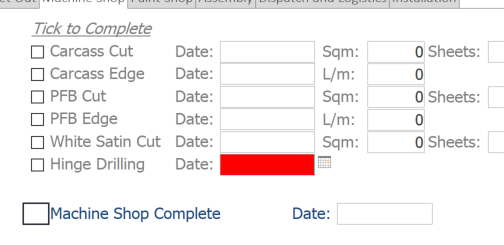
I have some code which works perfectly for what I want. (This is it below)
Code:
Private Sub LblPShop_Complete_Click()
If ChkPShop_Complete = True Then
Dim iResponse As String
'Ask if they are sure they want to change it and store their response in iResponse.
iResponse = MsgBox("Do you wish to change the status of this job for Paint Shop Complete? ", vbYesNo + vbExclamation + vbApplicationModal + vbDefaultButton1, "Change Manufacturing.")
Select Case iResponse
Case vbYes: 'They answered Yes
Dim strPassword As String
strPassword = InputBox("Please enter the admin password", "Change Status of Manufacturing") 'get password with input box
If strPassword = "Haus" Then
ChkPShop_Complete = False 'sets the check box to false.
Form_JobDetailF.TxtPShop_Complete = ""
LblPShop_Complete.Caption = ""
Else
Call MsgBox("The password you entered is incorrect. ", vbOKOnly + vbCritical + vbApplicationModal + vbDefaultButton1, "Incorrect Password")
End If
Case vbNo: 'If they select no to changing it it does nothing.
End Select
Else ' it is false
ChkPShop_Complete = True
Form_JobDetailF.TxtPShop_Complete = Date
LblPShop_Complete.Caption = Chr(252)
End If
End SubHowever on some items I need to implement further checks. The way I have written it isn't clean and not doing exactly what I want.
It sets the focus, changes the colors etc., however not giving me the message box, and when I make the check true, it doesnt then go on to check it off.
I will have a few checks to look at, not just this one. (Code I Have is)
Code:
Private Sub LblMShop_Complete_Click()
If ChkMShop_Complete = True Then
Dim iResponse As String
'Ask if they are sure they want to change it and store their response in iResponse.
iResponse = MsgBox("Do you wish to change the status of this job for Machine Shop Complete? ", vbYesNo + vbExclamation + vbApplicationModal + vbDefaultButton1, "Change Manufacturing.")
Select Case iResponse
Case vbYes: 'They answered Yes
Dim strPassword As String
strPassword = InputBox("Please enter the admin password", "Change Status of Machine Shop") 'get password with input box
If strPassword = "Haus" Then
ChkMShop_Complete = False 'sets the check box to false.
Form_JobDetailF.TxtMShop_Complete = ""
LblMShop_Complete.Caption = ""
Else
Call MsgBox("The password you entered is incorrect. ", vbOKOnly + vbCritical + vbApplicationModal + vbDefaultButton1, "Incorrect Password")
End If
Case vbNo: 'If they select no to changing it it does nothing.
End Select
Else ' it is false
'check bid
Dim txtmessage As String
txtmessage = ""
If ChkBIDs = True Then
If Len(Nz(Me.TxtHingeDrill)) = 0 Then
txtmessage = "Hinge Drill is not complete for bought in doors." & vbCrLf & txtmessage
Me.TxtHingeDrill.BackColor = vbRed
Me.TxtHingeDrill.ForeColor = vbWhite
Me.TxtHingeDrill.SetFocus
Else
Me.TxtHingeDrill.BackColor = vbWhite
Me.TxtHingeDrill.ForeColor = vbBlack
End If
Else
ChkMShop_Complete = True
Form_JobDetailF.TxtMShop_Complete = Date
LblMShop_Complete.Caption = Chr(252)
End If
End If
End Sub