Khurramshaikh47
Member
- Local time
- Today, 06:09
- Joined
- Aug 19, 2021
- Messages
- 212
Page size is A4
Report width is 11.125"
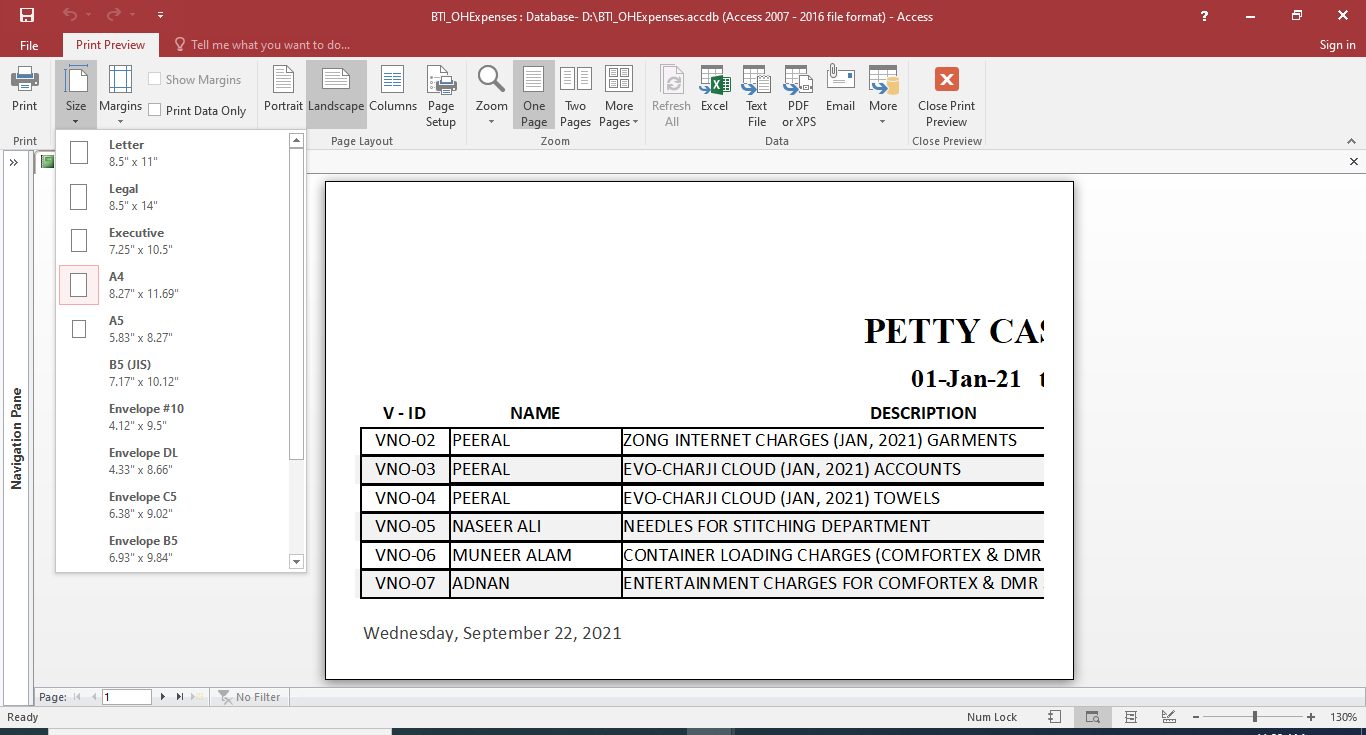
Please guide me how to fix it.
Report width is 11.125"
Please guide me how to fix it.
Yes its already Landscape.Its already in landscape!
Reduce the margins. Click the margins button in your ribbon to do so.
If its still too big, then you will need to reduce the width of one or more controls
...or use A3 & get a new printer
Done but still same problemset Can Grow for the textbox to Yes.
But the width of my report is 11.125 means A4 size. How its possible to cut my half page? Report's orientation is Landscape but its margin in layout view seems like portrait. You can see in the image below:use smaller font size.
I saw many time its Landscape. You can seegoto page setup and see the page orientation.
