You are using an out of date browser. It may not display this or other websites correctly.
You should upgrade or use an alternative browser.
You should upgrade or use an alternative browser.
MZTools customization (1 Viewer)
- Thread starter jdraw
- Start date
- Local time
- Today, 18:09
- Joined
- Jul 9, 2003
- Messages
- 16,282
Just saw your message Jack. I'm wondering if I'm reading it right? Do you want examples in VBA of control Loops? If so, I have example on my website here:-

 www.niftyaccess.com
www.niftyaccess.com
Download for Free with Coupon Code:- b27i2re
I also have some examples of looping through records sets. let me know if you want examples of those...
Loop Through a Set of Controls

Loop Through a Set of Controls - Nifty Access
Loop Through a Set of Controls A common requirement is to check a set of controls for a particular value or condition. Here, I demonstrate two methods. The technique employed is what I call the "For Each Control in Me Controls" - it's a technique where you interrogate each control "in/on" the...
 www.niftyaccess.com
www.niftyaccess.com
Download for Free with Coupon Code:- b27i2re
I also have some examples of looping through records sets. let me know if you want examples of those...
- Local time
- Today, 13:09
- Joined
- Jan 23, 2006
- Messages
- 15,379
Hi Tony,
No it wasn't about loops per se. I have used MZTools for many years, but only using a few pieces- indenting, error handlers and line numbering. I did use the documentation option years ago. I have heard people mention setting up code libraries and favourites in MZTools. I've searched youtube and found a reference to this in an Access related video by the Denver User Group. I was hoping to find a video or articles on how to set up and use a few other options.
If I recall correctly, you use some text files to pull in pieces of code/skeleton code that can be reused. (insert option vba). I would like to see some examples for the common Dim db, dim rs, set for example and the set rs=nothing etc when finishing a procedure.
No it wasn't about loops per se. I have used MZTools for many years, but only using a few pieces- indenting, error handlers and line numbering. I did use the documentation option years ago. I have heard people mention setting up code libraries and favourites in MZTools. I've searched youtube and found a reference to this in an Access related video by the Denver User Group. I was hoping to find a video or articles on how to set up and use a few other options.
If I recall correctly, you use some text files to pull in pieces of code/skeleton code that can be reused. (insert option vba). I would like to see some examples for the common Dim db, dim rs, set for example and the set rs=nothing etc when finishing a procedure.
- Local time
- Today, 18:09
- Joined
- Jul 9, 2003
- Messages
- 16,282
If I recall correctly, you use some text files to pull in pieces of code/skeleton code that can be reused. (insert option vba)
I don't think many people know about, or use the insert option. I Blogged about it on my website here:-

Insert File - Nifty Access
Insert File There's a fantastic, useful, clever feature of MS Access (actually I think it's in all of the VBA products) where you can store code snippets in the normal file structure of Windows. Basically you have a folder which is accessed quickly and easily through the --- >>>Insert >>>File --...
 www.niftyaccess.com
www.niftyaccess.com
- Local time
- Today, 13:09
- Joined
- Jan 23, 2006
- Messages
- 15,379
Just bumping this thread to see if anyone is using MZTools with some customization --code library etc.,code fragments. I use line numbers, indenting code, error handler only and feel I'm barely using the potential.
Looking for some samples --nothing on youtube
Looking for some samples --nothing on youtube
@jdraw
I don't know if it's what you're looking for or not.
But it's how I do it.
First I click mztools option and navigate to code library, then I click add new item button, and add the code I want and give it a name and save it.
I added a new entry under vba (Update query with parameters)
Now when I want to reuse a code, I click Code library button in toolbar, and double click the item I want to add.
The whole double clicked code is added to vbe.
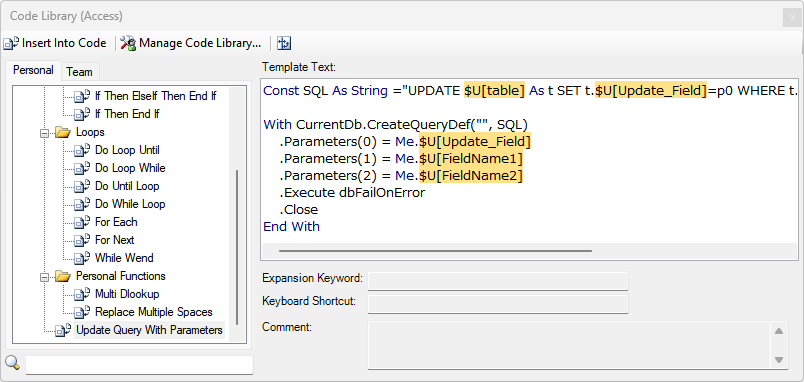
You can also add pre-defined variables or User Defined variables to your code to recall them on every new insert.
I don't know if it's what you're looking for or not.
But it's how I do it.
First I click mztools option and navigate to code library, then I click add new item button, and add the code I want and give it a name and save it.
I added a new entry under vba (Update query with parameters)
Now when I want to reuse a code, I click Code library button in toolbar, and double click the item I want to add.
The whole double clicked code is added to vbe.
You can also add pre-defined variables or User Defined variables to your code to recall them on every new insert.
Last edited:
- Local time
- Today, 13:09
- Joined
- Jan 23, 2006
- Messages
- 15,379
KitaYama,
Thank you. That is the sort of thing I am looking for.
Do you have other tidbits that you can share?
I saw this older video and knew there was much more that MZ-Tools could do than error handler, line numbers and indenting.
Thank you. That is the sort of thing I am looking for.
Do you have other tidbits that you can share?
I saw this older video and knew there was much more that MZ-Tools could do than error handler, line numbers and indenting.
@jdraw I use MZ-Tools daily as a habit and I'm not sure if I can any special way to do a task.
I'll keep an eye on what I'm doing and will post back here if I find something that may be of a use.
Meanwhile, I'll watch the video you subscribed.
PS:
User defined variables' link was not correct in my previous post.
You have to scroll to the bottom of the page and click the link for User Defined Variables.
I'll keep an eye on what I'm doing and will post back here if I find something that may be of a use.
Meanwhile, I'll watch the video you subscribed.
PS:
User defined variables' link was not correct in my previous post.
You have to scroll to the bottom of the page and click the link for User Defined Variables.
MajP
You've got your good things, and you've got mine.
- Local time
- Today, 13:09
- Joined
- May 21, 2018
- Messages
- 8,529
We can make this thread a "Post your Favorite MZTOOL Feature" thread.
This is my favorite since I create a lot of Classes.
Feature: Field To Properties
Description: Quickly and properly creates class properties
ICON:

1. Create a Class variable (a private variable in a class at the module level)
Example
2. Select Field to Property and it renames the Class variable and creates the proper Get, Let / Set properties
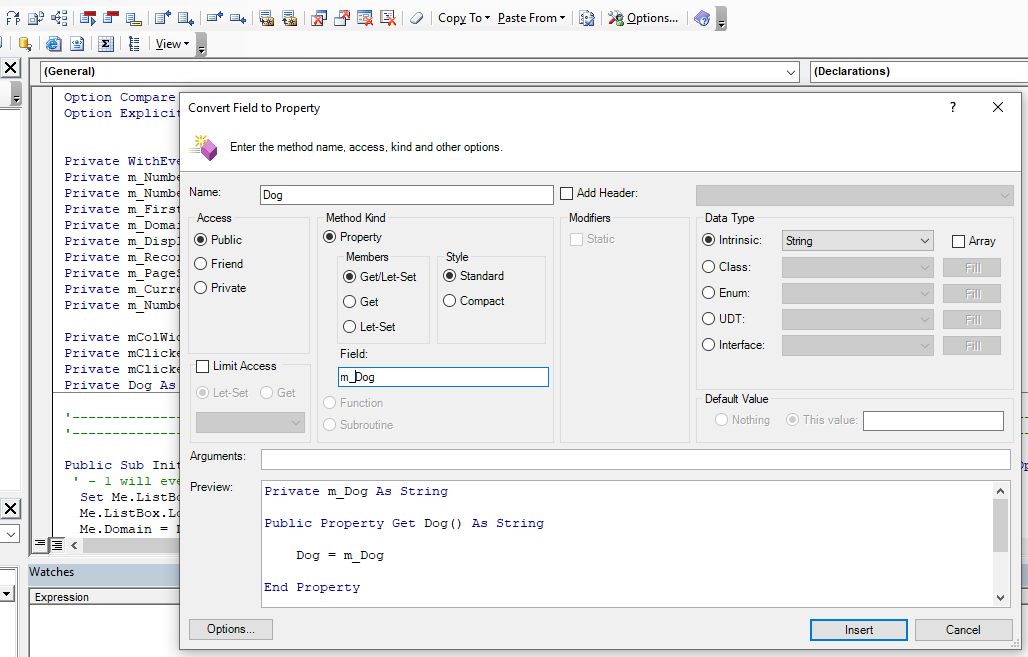
In this case I simply type
put the cursor before
Private Dog as String
Select Field to Property (upper left icon FP) and it creates the Get and Let and renames the local variable to m_Dog. Some other features as you can see to make it real easy to create proper properties quickly.
This is my favorite since I create a lot of Classes.
Feature: Field To Properties
Description: Quickly and properly creates class properties
ICON:
1. Create a Class variable (a private variable in a class at the module level)
Example
Code:
Option Compare Database
Option Explicit
Private WithEvents m_Listbox As Access.ListBox
Private m_NumberRecordsInColumn As Long
Private m_NumberOfColumns As Long
Private m_FirstRecord As Long
Private m_Domain As String
Private m_DisplayField As String
....In this case I simply type
Code:
Private Dog as stringPrivate Dog as String
Select Field to Property (upper left icon FP) and it creates the Get and Let and renames the local variable to m_Dog. Some other features as you can see to make it real easy to create proper properties quickly.
Attachments
Last edited:
moke123
AWF VIP
- Local time
- Today, 13:09
- Joined
- Jan 11, 2013
- Messages
- 3,920
My favorite is the same as @MajP 's. I like the Compact setting which formats lines like
Looking through MZ-Tools now, I never realized there was so much there I never looked at.
Code:
Public Property Get lstMatches() As Access.ListBox: Set lstMatches = m_objlstMatches: End Property
Public Property Set lstMatches(ByVal objNewValue As Access.ListBox): Set m_objlstMatches = objNewValue: End PropertyLooking through MZ-Tools now, I never realized there was so much there I never looked at.
One of my favorites is Clear Immediate window.I never realized there was so much there I never looked at
One click and its' empty.
I also use Code Explorer extensively. I hate to select a control from the left combo and then select one of its events from the right combo.
Code Explorer shows all events, functions & properties of the current form, module or class.
It's opened and docked to the right side of the editor and I can simply double click one of them to work on it.
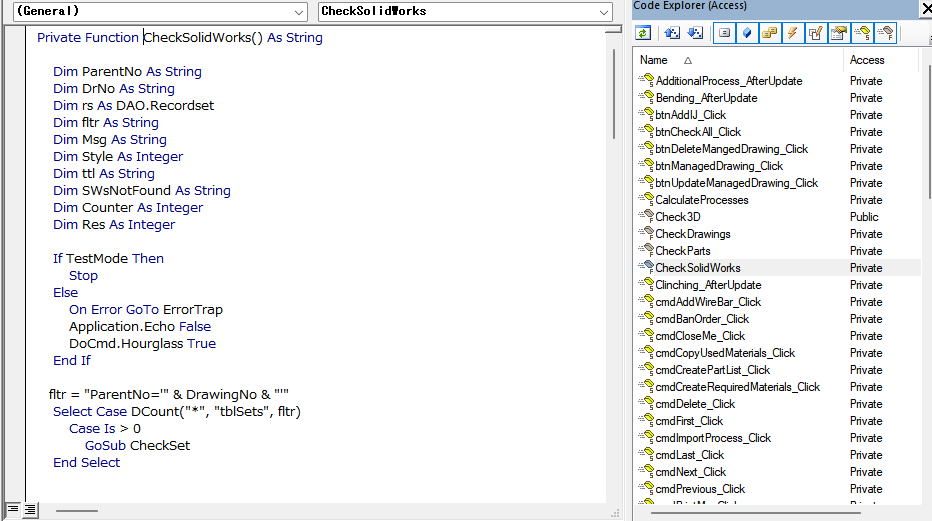
Code Explorer shows all events, functions & properties of the current form, module or class.
It's opened and docked to the right side of the editor and I can simply double click one of them to work on it.
moke123
AWF VIP
- Local time
- Today, 13:09
- Joined
- Jan 11, 2013
- Messages
- 3,920
This is getting a little depressing considering all the time I put into "rolling my own" I have a form I keep in Application parts which I import into every project. One part generates various code depending on the selected table and fields and another lists and navigates through all the Modules and procedures.
I guess the upside is I learned a lot about Vba Extensibility. I'm gonna spend some time seeing what else I missed with MZ-Tools and start stripping it out of my form.
- Local time
- Today, 13:09
- Joined
- Feb 19, 2002
- Messages
- 43,275
The code explorer looks very useful. I've never tried it.
Regarding using the code snippets. While I love the concept and bought into it whole hog a long time ago, I don't use it now and won't but I wish I could. The problem is that I don't know where the data I enter is stored and I don't have a way of backing it up. After using MZTools for a few years, my hard drive crashed and while I could reinstall the software, all my customization was lost. I would be much happier with the product if it stored my customizations in an Access .accdb so I could at least recover it after a HD meltdown.
So, I keep my own database of useful code. In some cases, it even has tokens I can replace after importing the procedure.
Regarding using the code snippets. While I love the concept and bought into it whole hog a long time ago, I don't use it now and won't but I wish I could. The problem is that I don't know where the data I enter is stored and I don't have a way of backing it up. After using MZTools for a few years, my hard drive crashed and while I could reinstall the software, all my customization was lost. I would be much happier with the product if it stored my customizations in an Access .accdb so I could at least recover it after a HD meltdown.
So, I keep my own database of useful code. In some cases, it even has tokens I can replace after importing the procedure.
Where you add your snippets, you have a text box at the bottom that tells you where it's been saved. You can even brawse and change it to any folder you choose.he problem is that I don't know where the data I enter is stored and I don't have a way of backing it up.
moke123
AWF VIP
- Local time
- Today, 13:09
- Joined
- Jan 11, 2013
- Messages
- 3,920
@moke123
Just don't forget to backup MZ-Tools settings every now and then.
If something goes wrong with your PC and you're forced to do a refresh or a reinstall, everything's gone.
Some part of MZ-Tools (for example code library) need a separate export to back up what you have.
I do. I move code library items between home and office.
This quality review looks interesting, especially the Dead Code Review.
MajP
You've got your good things, and you've got mine.
- Local time
- Today, 13:09
- Joined
- May 21, 2018
- Messages
- 8,529
Second favorite feature is the Procedure Sorter. Once I write a form, report, custom class or other module I like to use the manual sort to put everything in a logical order
Feature: Sort Code Elements
Description: Allows you to automatically or manually order procedures
ICON:

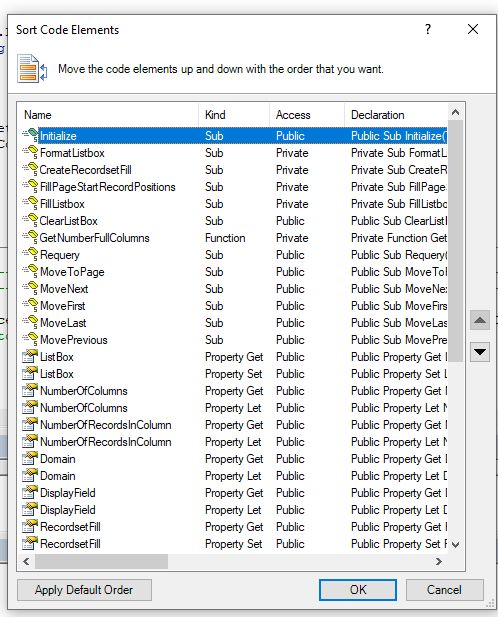
In the above custom class example, I put the initialize method first, then the private/public procedures, then all the movement procedures, then all the class property procedures.
Feature: Sort Code Elements
Description: Allows you to automatically or manually order procedures
ICON:
In the above custom class example, I put the initialize method first, then the private/public procedures, then all the movement procedures, then all the class property procedures.
I don't use this feature frequently, but every now and then I see a help request post here, someone's trying to find the count of modules. codes, etc.
Some experts offer vba codes, but MZ-Tools has a nice review feature.
One click on Review button, and you'll have this. (There are more column to the right )
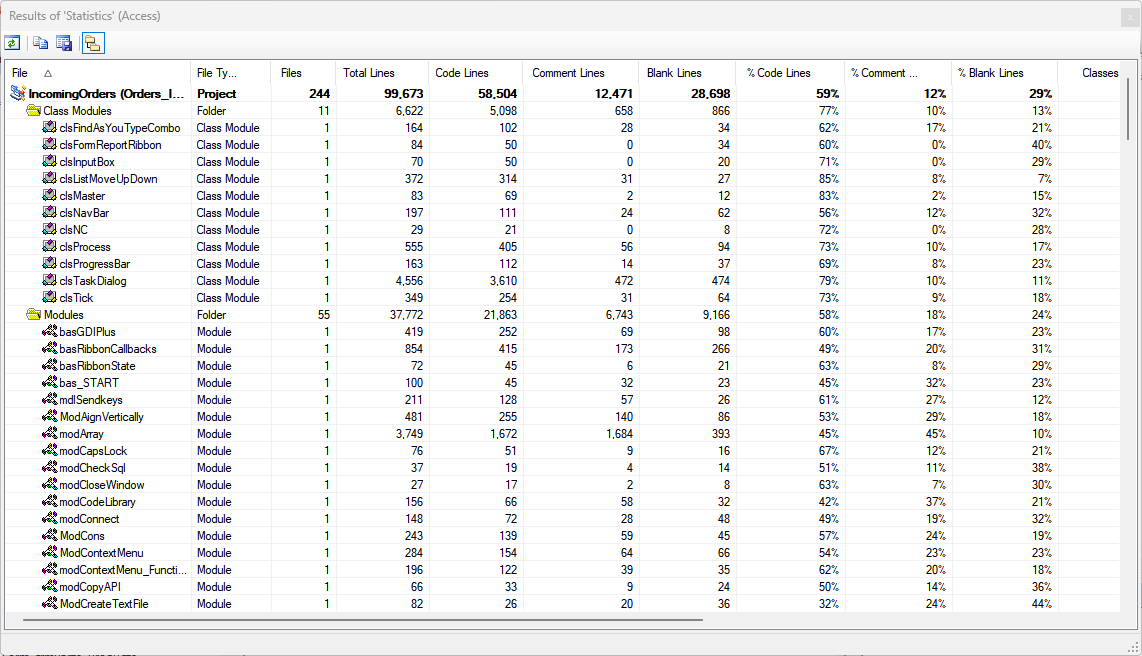
Some experts offer vba codes, but MZ-Tools has a nice review feature.
One click on Review button, and you'll have this. (There are more column to the right )
Similar threads
- Replies
- 3
- Views
- 388
- Replies
- 3
- Views
- 269
Users who are viewing this thread
Total: 1 (members: 0, guests: 1)
