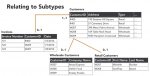Hello,
This is my second post here and I need help in regard of arranging my table structures. I have basic knowledge to Access and learning more at the moment.
I have a basic table (Super-types) of products in which we have common attributes and various additional attributes need to be divided into (Sub types).
I saw one video where this same problem was illustrated with a different data. in this video, two types of customer types were divided in supertypes for additional attributes.( attaching image)
I have created one table strucutre and relationship. (Attaching screenshot of my table structure)
I want to know how to auto enter the PartITemID in subtype tables, when i am entering a record for any specific type of category in supertype table.
For example, if I enter a record for doors category in supertype table, I need to enter related details in subtype table (Doors) with manually typing partitemID_FK to relate it with main table. How can i make it automatic so that I can enter a record in subtypes depending on whatever product category i choose and typing the partitemID_FK automatically somehow. (I have around 10-11 subtype Items, so there may be 10+ sub type tables needed). Any tip to get it working better or in a different way would be appreciated
Also if you have some examples of such situations, i would request the demo files. So i can view and learn from them.
Thank you in Advance.
This is my second post here and I need help in regard of arranging my table structures. I have basic knowledge to Access and learning more at the moment.
I have a basic table (Super-types) of products in which we have common attributes and various additional attributes need to be divided into (Sub types).
I saw one video where this same problem was illustrated with a different data. in this video, two types of customer types were divided in supertypes for additional attributes.( attaching image)
I have created one table strucutre and relationship. (Attaching screenshot of my table structure)
I want to know how to auto enter the PartITemID in subtype tables, when i am entering a record for any specific type of category in supertype table.
For example, if I enter a record for doors category in supertype table, I need to enter related details in subtype table (Doors) with manually typing partitemID_FK to relate it with main table. How can i make it automatic so that I can enter a record in subtypes depending on whatever product category i choose and typing the partitemID_FK automatically somehow. (I have around 10-11 subtype Items, so there may be 10+ sub type tables needed). Any tip to get it working better or in a different way would be appreciated
Also if you have some examples of such situations, i would request the demo files. So i can view and learn from them.
Thank you in Advance.