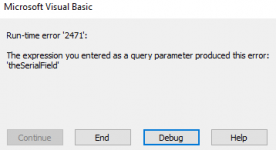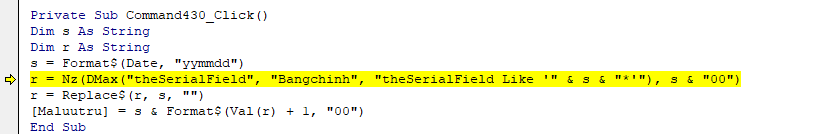Each of my records starts with a number, e.g. 21033185, 21 is the current year (2021), 03 is the current month (March), 31 is the current date (today) and 85 is the ordinal number of the buyer (the 85th buyer).
My problem is that I have to fill this serial number manually everyday. Therefore, I thought about making a command button which automatically adds the serial number based on the current time of PC system.
For example, when I get to work on 31/ 3/ 2021, I launch Access, click on that command button, and the button will create a new record with a serial number like 21033101. And when I finish with the first buyer of the day, I click that button again and it will generate the ID 21033102 for the next shopper, and go on till the last person.
In general, I'm finding a code for a new record button which can also automatically add a serial number regarding the current time of a workday.
I appreciate all your concerns.
My problem is that I have to fill this serial number manually everyday. Therefore, I thought about making a command button which automatically adds the serial number based on the current time of PC system.
For example, when I get to work on 31/ 3/ 2021, I launch Access, click on that command button, and the button will create a new record with a serial number like 21033101. And when I finish with the first buyer of the day, I click that button again and it will generate the ID 21033102 for the next shopper, and go on till the last person.
In general, I'm finding a code for a new record button which can also automatically add a serial number regarding the current time of a workday.
I appreciate all your concerns.