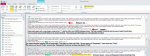boblarson
Smeghead
- Local time
- Today, 00:58
- Joined
- Jan 12, 2001
- Messages
- 32,040
Don't know if anyone is interested but sometimes it is helpful if you have a table of data (for example, where I have a long list of investors who should not show up in my queries and I don't want to try typing a very long list in a query's IN statement).
So, I created a "Quick Tutorial" to show how easy it is to use a table to exclude data from a query.
See it here.
So, I created a "Quick Tutorial" to show how easy it is to use a table to exclude data from a query.
See it here.