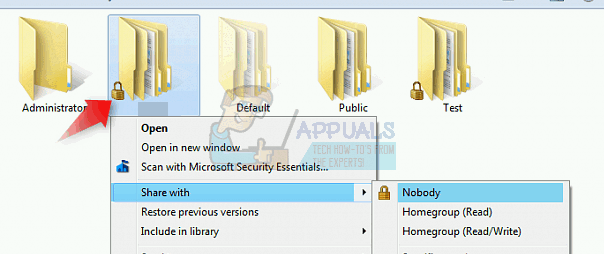Hi All.
I am having network disruptions ever since upgrading from .mdb and .mde to .accdb and .accde.
I may be clutching at straws as I'm struggling to get to the root cause of it. But I have noticed that when I copy my front end to my computer, my .accde and lock file have a gold padlock on them. When I copy the front end to my other users, they have a blue padlock. The .accde should open in the same way for everybody.
Does anybody know the difference between the two, if any? Below is an example of mine and another user's.
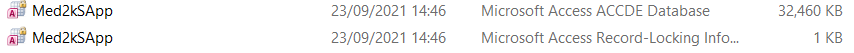
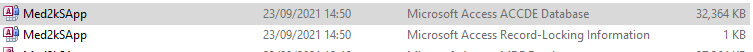
I am having network disruptions ever since upgrading from .mdb and .mde to .accdb and .accde.
I may be clutching at straws as I'm struggling to get to the root cause of it. But I have noticed that when I copy my front end to my computer, my .accde and lock file have a gold padlock on them. When I copy the front end to my other users, they have a blue padlock. The .accde should open in the same way for everybody.
Does anybody know the difference between the two, if any? Below is an example of mine and another user's.