Gasman
Enthusiastic Amateur
- Local time
- Today, 12:04
- Joined
- Sep 21, 2011
- Messages
- 17,575
Hi guys,
MajP posted a nifty filter form in https://www.access-programmers.co.u...rm-filter-and-requires-almost-no-code.311279/
However in my 2007 it fails when trying to set the picture for the command button.?
However I have discovered that I do have those pcitures in 2007, as if I select Picture from the properties I get a list as below
If I select Arrow Down, I get Down in the property, and it shows on the form.?
My question is, where are these stored so I can select as required.?
TIA
Edit: I did try "Arrow Down" as well.
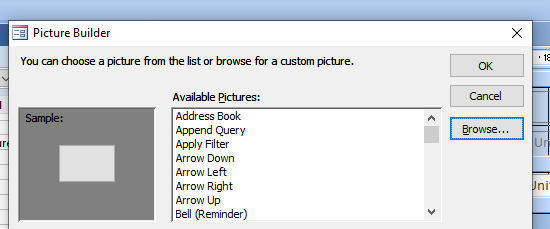
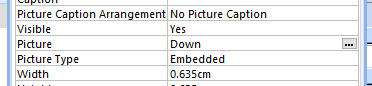
MajP posted a nifty filter form in https://www.access-programmers.co.u...rm-filter-and-requires-almost-no-code.311279/
However in my 2007 it fails when trying to set the picture for the command button.?
Code:
If InStr(Me.Filter, cmd.Tag) > 0 Then
cmd.Picture = "Filter"
Else
cmd.Picture = "Down"
End IfIf I select Arrow Down, I get Down in the property, and it shows on the form.?
My question is, where are these stored so I can select as required.?
TIA
Edit: I did try "Arrow Down" as well.
