regnewby2465
Member
- Local time
- Yesterday, 23:38
- Joined
- Sep 22, 2015
- Messages
- 57
I am designing a db to be used for dispatch purposes. There is a parent form CAD_DallDispSplitF linked to its subform CAD_Log_DispF via ID_Activity. Works fine.
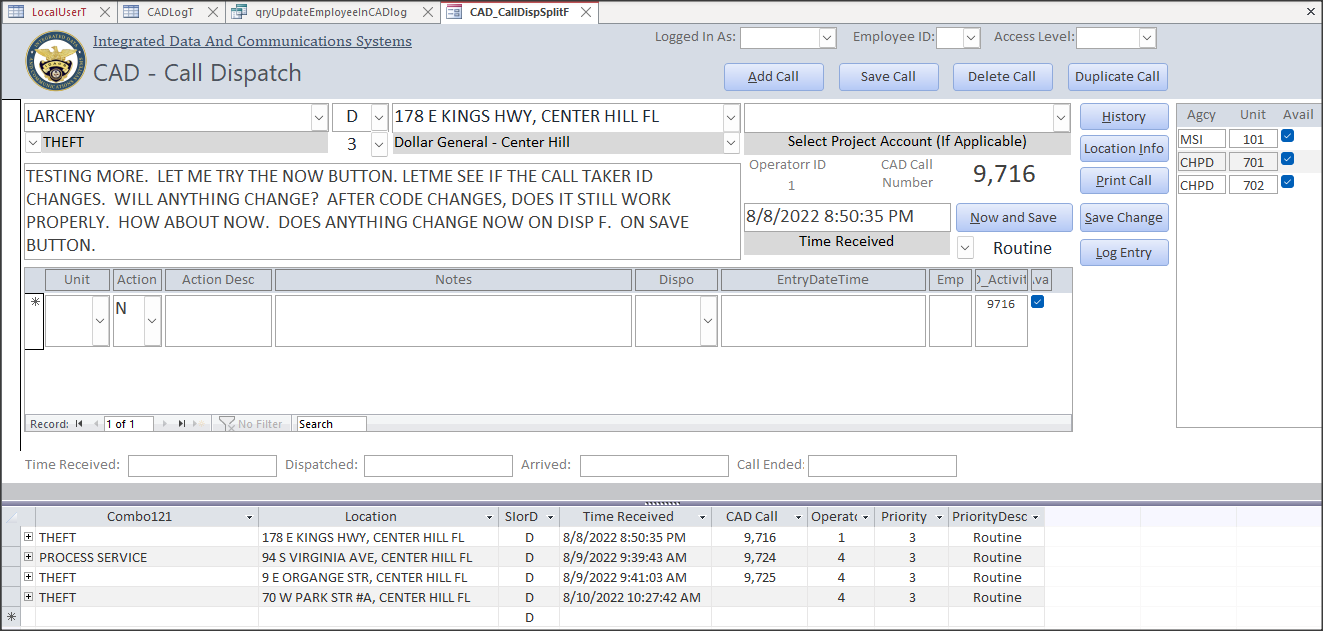
The subform CAD_Log_DispF, shown below, gets it data from CADLogT (linked to Sharepoint).
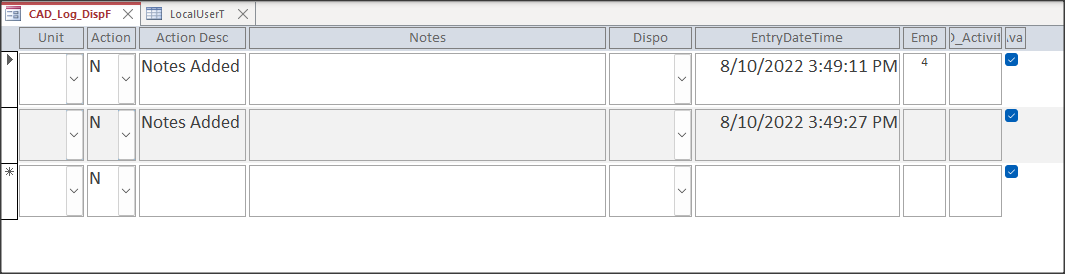
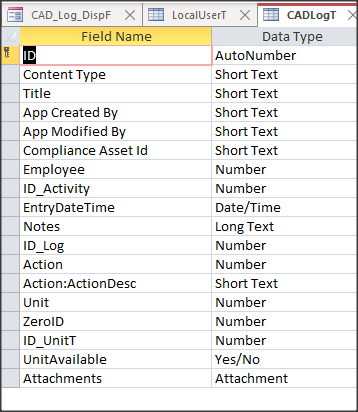
I have table name LocalUserT which has the following fields:
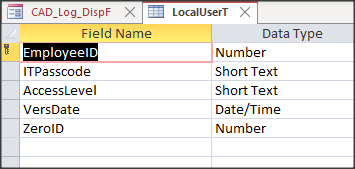
I need a way to grab the EmployeeID from LocalUserT and place it in the Employee field of the subform CAD_Log_DispF.
I created update query qryUpdateEmployeeinCADlog as shown below. I did not link them because when I do, I get no matching records. The query updates correctly when I run it manually.
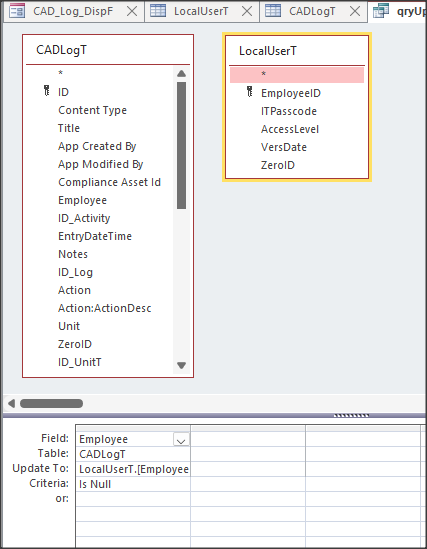
I placed the following code in the subform's After Update event.
Private Sub Form_AfterUpdate()
DoCmd.SetWarnings False
DoCmd.OpenQuery "qryUpdateEmployeeInCADlog"
DoCmd.SetWarnings True
End Sub
When it fires it does not update Employee field of the current record. When I enter a 2nd record in the subform, the update query fires, and will update the previous record's Employee field but not the current record, etc. I have limited VBA skills but I am learning. Thanks. Mark
The subform CAD_Log_DispF, shown below, gets it data from CADLogT (linked to Sharepoint).
I have table name LocalUserT which has the following fields:
I need a way to grab the EmployeeID from LocalUserT and place it in the Employee field of the subform CAD_Log_DispF.
I created update query qryUpdateEmployeeinCADlog as shown below. I did not link them because when I do, I get no matching records. The query updates correctly when I run it manually.
I placed the following code in the subform's After Update event.
Private Sub Form_AfterUpdate()
DoCmd.SetWarnings False
DoCmd.OpenQuery "qryUpdateEmployeeInCADlog"
DoCmd.SetWarnings True
End Sub
When it fires it does not update Employee field of the current record. When I enter a 2nd record in the subform, the update query fires, and will update the previous record's Employee field but not the current record, etc. I have limited VBA skills but I am learning. Thanks. Mark
