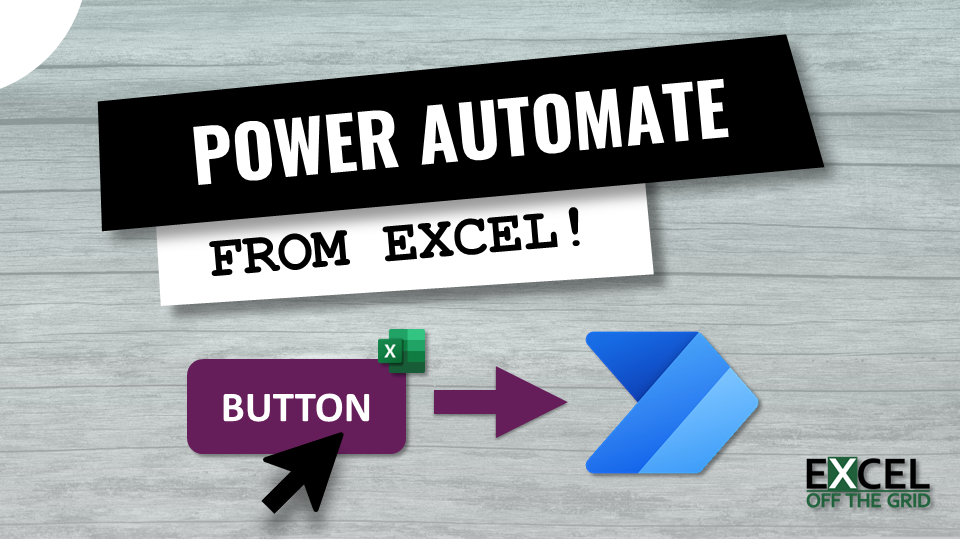Hey everyone,first off im not sure if im allowed to post this here since it has more to do with power automate than excel itself but since i really dont know where to ask this i thought i should try it here.
Im developing an interface in excel and now i thought of adding a feature to it involving power automate.
Basically when the user clicks on a specific button in the excel sheet it runs a flow from power automate that i created (this flow basically just sends an e-mail to my work e-mail).
I found a piece of code to try and make this work but on the code itself they ask for a flow URL and i have no idea where to find it,been looking everywhere and have not been able to find it.
Tried going to the run history of the flow and copying the link for each of the runs and trying them out but none of them work correctly,the code runs well but it does not end up sending the e-mail.
Below is the code i found
If someone could help me out i would really appreciate it!
Once again i apologize if this is not the correct forum to ask this,thank you for reading!
Im developing an interface in excel and now i thought of adding a feature to it involving power automate.
Basically when the user clicks on a specific button in the excel sheet it runs a flow from power automate that i created (this flow basically just sends an e-mail to my work e-mail).
I found a piece of code to try and make this work but on the code itself they ask for a flow URL and i have no idea where to find it,been looking everywhere and have not been able to find it.
Tried going to the run history of the flow and copying the link for each of the runs and trying them out but none of them work correctly,the code runs well but it does not end up sending the e-mail.
Below is the code i found
Code:
Sub SendMessageToTeams()
Dim url As String
Dim httpRequest As Object
' Set the URL for the Power Automate flow
url = "FLOW-URL"
' Create an HTTP request object
Set httpRequest = CreateObject("MSXML2.XMLHTTP")
' Send an HTTP POST request to the Power Automate flow URL
httpRequest.Open "POST", url, False
httpRequest.send
' Handle the response if needed
' ...
End SubIf someone could help me out i would really appreciate it!
Once again i apologize if this is not the correct forum to ask this,thank you for reading!