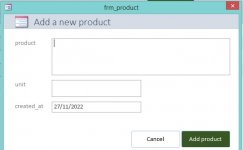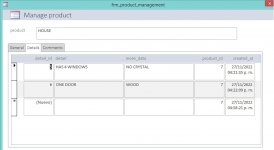- Local time
- Yesterday, 22:45
- Joined
- Feb 28, 2001
- Messages
- 30,793
In that case, unbound form can be a better approach, then a lot to do for that to make sure the records are correct and remain relational.
IF you are going to have that multi-tiered approach AND you want it to remain "relational" then be sure to remember to add records in the correct order, because that "relational" status INCLUDES that you never ever create a child record BEFORE you create a parent record. Access DOES NOT ALLOW creation of a child record without a parent. This is why your unbound approach is going to continually cause you issues.
I'm not saying you can't do this. I'm saying that your vision of waiting to commit everything only after parent and child data have been entered completely will add to your overhead. Further, IF you make a mistake (or your users make one), at some point you will have to enter data in that layered approach of parent first, then child record etc. will mean you have to back out something. Take that process into account.
If you are going to expose this to users for data entry, I'll offer this advice: The best source of "testing to destruction" is the average user of any product, who will totally stress your system without even trying very hard to do so. It was a somewhat "dark humor" saying that we had around one of my software jobs many years ago that the only way to have a foolproof program was to never sell to fools. Therefore, on a serious note, please try to anticipate as many failure recovery modes as possible, because - basically you will need them.