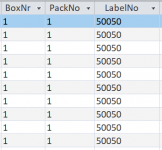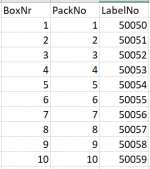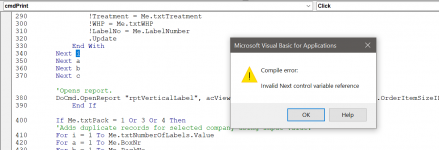mike60smart
Registered User.
- Local time
- Today, 07:56
- Joined
- Aug 6, 2017
- Messages
- 2,177
Hi Everyone
Moke123 gave me a solution to printing a number of Labels for a selected Record in a Continuous Form
Here
I have been asked now to add additional functionality.
The record has additional Controls named as follows:-
BoxNr with a Default value of 1
PackNo with a Default value of 1
LabelNumber with a value of 50050
When I run the Code to generate the Labels in this case 10 Labels
The BoxNr on each Label will run from 1 through to 10
The PackNo on each Label will run from 1 through to 10
The LabelNumber will run from 50050 through to 50059
Is this at all possible?
Any help appreciated.
Moke123 gave me a solution to printing a number of Labels for a selected Record in a Continuous Form
Here
I have been asked now to add additional functionality.
The record has additional Controls named as follows:-
BoxNr with a Default value of 1
PackNo with a Default value of 1
LabelNumber with a value of 50050
When I run the Code to generate the Labels in this case 10 Labels
The BoxNr on each Label will run from 1 through to 10
The PackNo on each Label will run from 1 through to 10
The LabelNumber will run from 50050 through to 50059
Is this at all possible?
Any help appreciated.