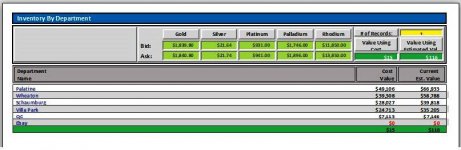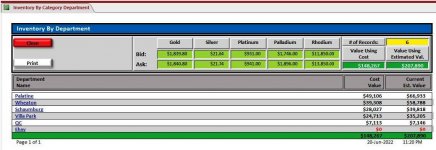jmark@stayintouch.us
Member
- Local time
- Today, 09:15
- Joined
- Apr 25, 2019
- Messages
- 69
I have a Summary Report in Access 2019, running on a high-powered PC with Windows 10 Pro and all updates.
It is based on a Summary Query, which in turn, is based on a “Base” Query.
The report runs fast and fine as a regular report, but when I change to Print Preview, or try to print on paper, or to a pdf printer, the Numbers on the report change and come out very wrong.
I have tried recreating the report fields and been troubleshooting it for hours and can not figure out what is happening to make this occur.
The file is a split DB with a Front End and Back End.
Is there anyone who would be willing to take a look at this and see if they can offer any suggestions?
I can email or post the files. They are roughly 24Meg total in the two files.
Zip file included.
It is based on a Summary Query, which in turn, is based on a “Base” Query.
The report runs fast and fine as a regular report, but when I change to Print Preview, or try to print on paper, or to a pdf printer, the Numbers on the report change and come out very wrong.
I have tried recreating the report fields and been troubleshooting it for hours and can not figure out what is happening to make this occur.
The file is a split DB with a Front End and Back End.
Is there anyone who would be willing to take a look at this and see if they can offer any suggestions?
I can email or post the files. They are roughly 24Meg total in the two files.
Zip file included.
Attachments
Last edited: