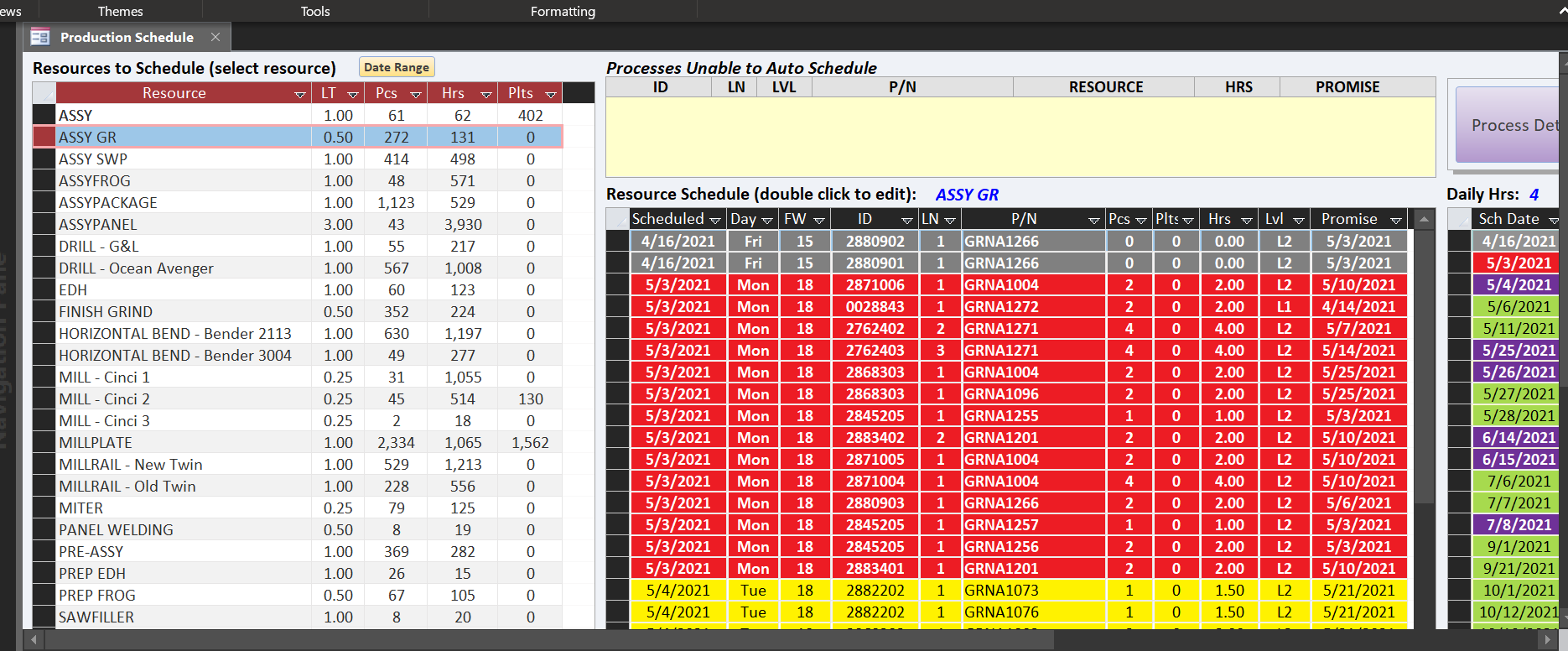chriscardwell06
Registered User.
- Local time
- Today, 07:13
- Joined
- Aug 18, 2011
- Messages
- 38
I have a form that shows our manufacturing schedule. It has a sub query in it that you select which operation you want to preview the data for. It loads the data in another sub query in which I have a button that will print that data. The sub query on the left is labeled qProdHrs5bRS2. The query that loads the manufacturing schedule for that operation is labeled Manf_Resource_ByDate. I can hard code a button that goes through each operation and then print them. The issue with that is that if a user ever adds an operation to the operations table I would have to go edit this each time. I want to make this function see the report of operations and then proceed to make each one active and print it's report. Then move on to the next resource in the table until it runs out of resources. That way a user doesn't have to sit there and individually print all 30ish reports one at a time. I've added a screen shot of what the manufacturing schedule form looks like. Any help for this would be greatly appreciated.