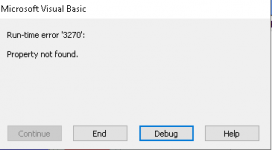Hi Guys
My Access 2007 application uses DoCmd.TransferText option to import numerous CSV files into various tables and has been working well for years.
The want to change one of these Imports as there is an additional field in the CSV file that needs to be imported into the table. It is called "AvailOrder" and is a Yes/No field. Please note that there is also another Yes/No field already in the CSV file called "Avail".
I have added the new field to the "Web_Parts" table, its called "AvailOrder"
The header record of the CSV file also contains the new field as per the following example:
Active,AvailOrder,Web_Category,DateAdd,Web_Product_ID,ImageURL,PartURL,PartName,UnitPrice,Ref,Wholesale,SOH,Manufacturer
"0","1","Home > Brake Parts > Discs/Rotors & Hubs","2014-09-14 16:06:20","342","https://rodpenroseracing.com.au/img/p/6/7/2/672.jpg","https://rodpenroseracing.com.au/dis...-and-short-swing-axle-direct-replacement.html","4 x 130 Lug Rotor - Rear - IRS and short Swing axle - direct replacement","116.50","RPR-10342","0.00","9997","EMPI"
"0","1","Home > Brake Parts > Discs/Rotors & Hubs","2014-09-25 06:43:22","496","https://rodpenroseracing.com.au/img/p/9/3/5/935.jpg","https://rodpenroseracing.com.au/dis...y-custom-stud-pattern-direct-replacement.html","Blank Rotor - Rear - for any custom stud pattern - direct replacement","119.00","RPR-10496","0.00","9999","EMPI"
DoCmd.TransferText acImportDelim, "ImportWebParts", "Web_Parts", "C:\testmiport.csv", True, ""
Ok, now that's the background.
The problem I have is that if I use the "External Data" option on the ribbon to do the import WITHOUT a specification, it imports all of the records correctly.
When I use a specification that includes the new field, I get the following error:
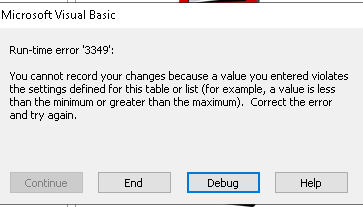
I have spent hours and hours trying to figure out what is wrong to no avail.
Here is the table specs for Web_Parts:
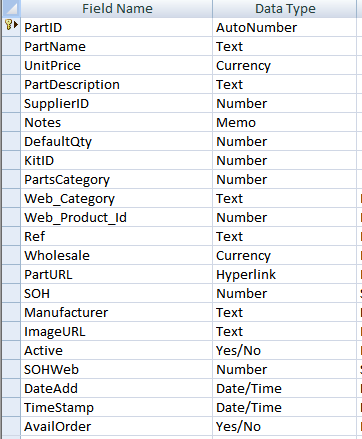
Any help is much appreciated.
Cheers
Greg
My Access 2007 application uses DoCmd.TransferText option to import numerous CSV files into various tables and has been working well for years.
The want to change one of these Imports as there is an additional field in the CSV file that needs to be imported into the table. It is called "AvailOrder" and is a Yes/No field. Please note that there is also another Yes/No field already in the CSV file called "Avail".
I have added the new field to the "Web_Parts" table, its called "AvailOrder"
The header record of the CSV file also contains the new field as per the following example:
Active,AvailOrder,Web_Category,DateAdd,Web_Product_ID,ImageURL,PartURL,PartName,UnitPrice,Ref,Wholesale,SOH,Manufacturer
"0","1","Home > Brake Parts > Discs/Rotors & Hubs","2014-09-14 16:06:20","342","https://rodpenroseracing.com.au/img/p/6/7/2/672.jpg","https://rodpenroseracing.com.au/dis...-and-short-swing-axle-direct-replacement.html","4 x 130 Lug Rotor - Rear - IRS and short Swing axle - direct replacement","116.50","RPR-10342","0.00","9997","EMPI"
"0","1","Home > Brake Parts > Discs/Rotors & Hubs","2014-09-25 06:43:22","496","https://rodpenroseracing.com.au/img/p/9/3/5/935.jpg","https://rodpenroseracing.com.au/dis...y-custom-stud-pattern-direct-replacement.html","Blank Rotor - Rear - for any custom stud pattern - direct replacement","119.00","RPR-10496","0.00","9999","EMPI"
DoCmd.TransferText acImportDelim, "ImportWebParts", "Web_Parts", "C:\testmiport.csv", True, ""
Ok, now that's the background.
The problem I have is that if I use the "External Data" option on the ribbon to do the import WITHOUT a specification, it imports all of the records correctly.
When I use a specification that includes the new field, I get the following error:
I have spent hours and hours trying to figure out what is wrong to no avail.
Here is the table specs for Web_Parts:
Any help is much appreciated.
Cheers
Greg