GSTEEL320
New member
- Local time
- Yesterday, 17:06
- Joined
- Nov 11, 2018
- Messages
- 10
Hello All,
I've taken a look at similar threads, but I'm not sure I've found the right answer.
I have a DB, split, with the front and Backend within the same (Shared) network Folder.
Can I use any of the settings on the network folder to continue to let users read and write to the DB, without having the ability to "open" the folder in the File explorer and delete either the Front or Back end ? Would setting the folder permission to "read" only still allow the database be updated with records ?:
Many thanks in advance.
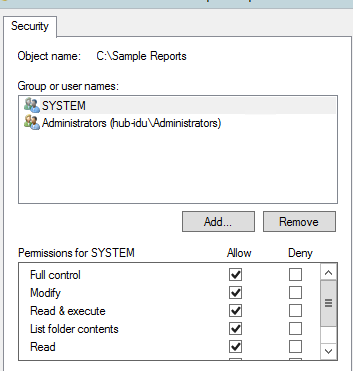
Full control: Allows users to read, write, change, and delete files and subfolders. In addition, users can change permissions settings for all files and subdirectories.
Modify: Allows users to read and write of files and subfolders; also allows deletion of the folder.
Read & execute: Allows users to view and run executable files, including scripts.
List folder contents: Permits viewing and listing of files and subfolders as well as executing of files; inherited by folders only.
Read: Allows users to view the folder and subfolder contents.
Write: Allows users to add files and subfolders, allows you to write to a file.
I've taken a look at similar threads, but I'm not sure I've found the right answer.
I have a DB, split, with the front and Backend within the same (Shared) network Folder.
Can I use any of the settings on the network folder to continue to let users read and write to the DB, without having the ability to "open" the folder in the File explorer and delete either the Front or Back end ? Would setting the folder permission to "read" only still allow the database be updated with records ?:
Many thanks in advance.
Full control: Allows users to read, write, change, and delete files and subfolders. In addition, users can change permissions settings for all files and subdirectories.
Modify: Allows users to read and write of files and subfolders; also allows deletion of the folder.
Read & execute: Allows users to view and run executable files, including scripts.
List folder contents: Permits viewing and listing of files and subfolders as well as executing of files; inherited by folders only.
Read: Allows users to view the folder and subfolder contents.
Write: Allows users to add files and subfolders, allows you to write to a file.
