I am having a mental blank
I am trying to pull payroll records in a query based on a popup form that asks the user to enter StartDate, EndDate and EmployeeName
The employee field on the form
is based on a combo box tied to the employee file which brings back fields EmpID and Employee Name
As coded it works perfectly so I can records for employee from 1 to N and get their records for the date period specified.
However if the user doesn't select an employee name i would like to bring back all records for all employees for the time period specified.
I assume it is based on the employeename field or EmpId being null but I seem to have problem coding this in my query. Does anyone have a suggestion or a pointer to a query where this has been done?
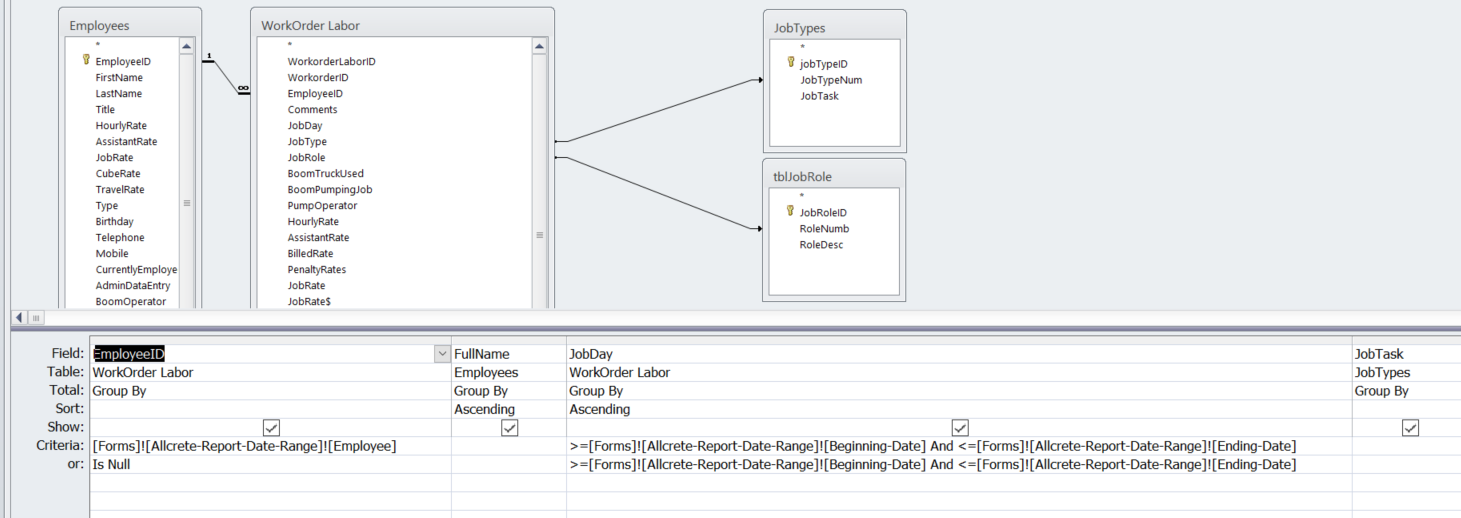
I am trying to pull payroll records in a query based on a popup form that asks the user to enter StartDate, EndDate and EmployeeName
The employee field on the form
is based on a combo box tied to the employee file which brings back fields EmpID and Employee Name
As coded it works perfectly so I can records for employee from 1 to N and get their records for the date period specified.
However if the user doesn't select an employee name i would like to bring back all records for all employees for the time period specified.
I assume it is based on the employeename field or EmpId being null but I seem to have problem coding this in my query. Does anyone have a suggestion or a pointer to a query where this has been done?
