Hi everyone! I've been asked to create a query using Design View (not SQL) to compare addresses in a table to addresses in another table that are listed in ranges
and provide a list of addresses that match the ranges and a list that do not match the ranges.
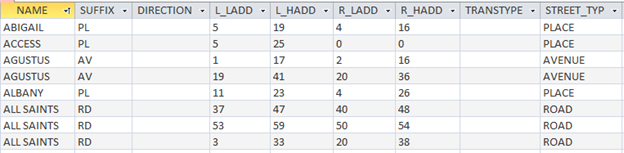
So, these are examples of the address ranges. Each has a low end & high end to the range and each are either even numbers or odd numbers.
This 2nd list is the actual addresses to compare to see if they fit within one of the ranges.
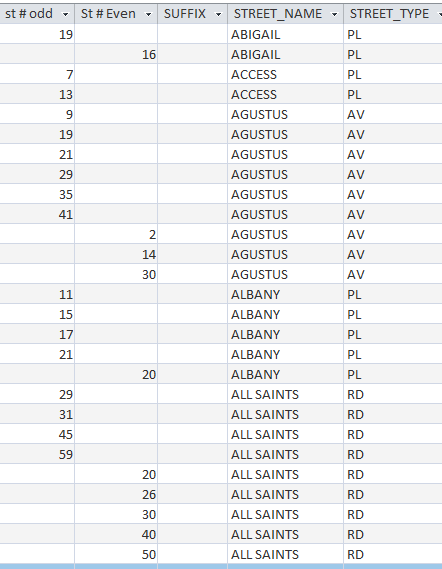
I've been thinking of using the 'between' formula like this - Between [R_LADD] And [R_HADD] - but if there is more than 1 range,
then the query doesn't work. For example, 9 Agustus Av can be found in the 1st range of the odd numbers.
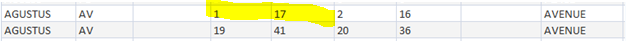
So, I believe that I can create a query that will find addresses that will match the ranges but when I try to create a query to find addresses that do
not match the ranges, the query includes the other ranges. For 9 Agustus Av that was already matched, it will also show in the list of unmatched
because of the 2nd range 19 to 41, ,20 to 36. If the address matches 1 of the ranges, I don't want it to check the others.
Would anyone have a suggestion on how to build these 2 queries - matched and unmatched in Design View (not SQL)?
Sorry if this is confusing!!!
Thanks in advance!
\\\
and provide a list of addresses that match the ranges and a list that do not match the ranges.
So, these are examples of the address ranges. Each has a low end & high end to the range and each are either even numbers or odd numbers.
This 2nd list is the actual addresses to compare to see if they fit within one of the ranges.
I've been thinking of using the 'between' formula like this - Between [R_LADD] And [R_HADD] - but if there is more than 1 range,
then the query doesn't work. For example, 9 Agustus Av can be found in the 1st range of the odd numbers.
So, I believe that I can create a query that will find addresses that will match the ranges but when I try to create a query to find addresses that do
not match the ranges, the query includes the other ranges. For 9 Agustus Av that was already matched, it will also show in the list of unmatched
because of the 2nd range 19 to 41, ,20 to 36. If the address matches 1 of the ranges, I don't want it to check the others.
Would anyone have a suggestion on how to build these 2 queries - matched and unmatched in Design View (not SQL)?
Sorry if this is confusing!!!
Thanks in advance!
\\\

