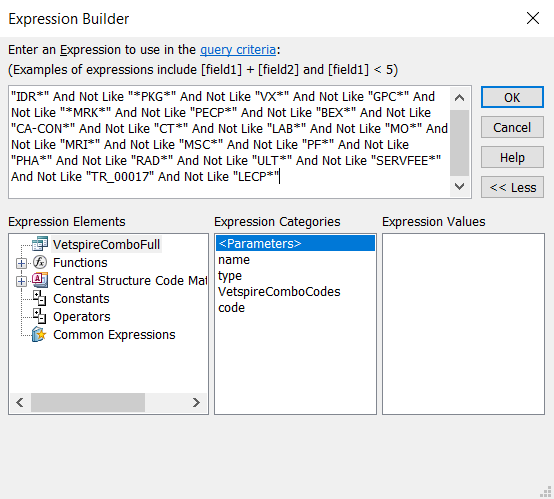Zippersabrat
Blah Blah Blah :o)
- Local time
- Today, 06:33
- Joined
- May 5, 2010
- Messages
- 31
Hi all! I have an Access Database that I am using to track the difference in product codes between two different external databases. I export the codes from both and import to their own table. I then run two queries, one to show what is missing from one and another to show what is missing from the other. I have a ton of exceptions that I have built out in the Expression Builder as seen below. I am wondering if I can create a table to track these so I can make it more user-friendly to allow others on my team to edit. Ideally, I could have a table and the a form for them to add to the list. Not sure if this is even possible so thought I would reach out to the experts before I even try to come up with something. Thanks in advance!