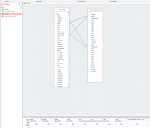Hi there,
Very new to Access and feeling my way around it. I've successfully created one query off a table that manipulates some of the data (creates a new column from a portion of a string in a field) and then another query that uses data from the table and the other query. However, I'm finding that when the 'manipulating query' returns a blank result (i.e. there's no string to cut some text from) I don't seem to be able to return the field in the second query. Any ideas or have I just done an incredibly bad job of explaining myself??
Thanks in advance,
Jossy
Very new to Access and feeling my way around it. I've successfully created one query off a table that manipulates some of the data (creates a new column from a portion of a string in a field) and then another query that uses data from the table and the other query. However, I'm finding that when the 'manipulating query' returns a blank result (i.e. there's no string to cut some text from) I don't seem to be able to return the field in the second query. Any ideas or have I just done an incredibly bad job of explaining myself??
Thanks in advance,
Jossy