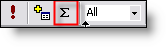Hi,
I have a table with identical groups of records except for the IssueNo.
Issue number increments for each instance of the record:
TitleID.........Issue
Title1...........001
Title1...........002
Title1...........003
Title2...........001
Title2...........002
How can I select:
Title1.......... 003
Title2...........002
i.e. the highest value of Issue for each Title?
Cheers
David
I have a table with identical groups of records except for the IssueNo.
Issue number increments for each instance of the record:
TitleID.........Issue
Title1...........001
Title1...........002
Title1...........003
Title2...........001
Title2...........002
How can I select:
Title1.......... 003
Title2...........002
i.e. the highest value of Issue for each Title?
Cheers
David