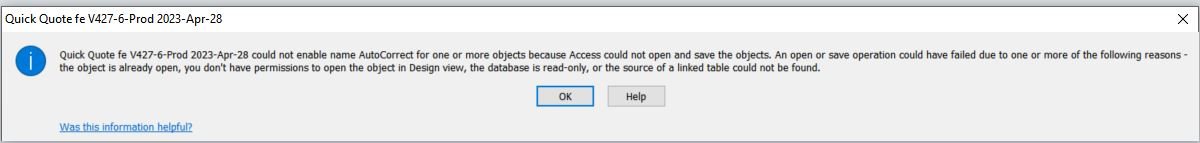G'day, I am coming across references to using querydefs in lots of answers to questions in the "Last week's most popular topics" weekly email. I seem to have missed querydefs in my early days of building a database with a about 120mb front end and also a large back end database. I only use Access and not SQL linked back ends like sql server.
Is there somewhere where I can go to understand what is a querydef, what are their benefits, how would I use one and how would I construct one of more of them? Thanks in advance.
Is there somewhere where I can go to understand what is a querydef, what are their benefits, how would I use one and how would I construct one of more of them? Thanks in advance.