Hi guys,
I have a navigation form which contains a form called frm_cr_dashboard, which its self contains another form called frm_list_expired_cr_training within a tab control, which in turn has a combobox called training_type_combo that I would like to reference.
I have tried to use the expression building for this. However, it doesn't allow me to access the combobox or anything else (picture attached).
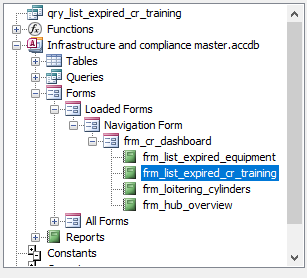
Is anyone able to help on how I would reference this?
Thanks
I have a navigation form which contains a form called frm_cr_dashboard, which its self contains another form called frm_list_expired_cr_training within a tab control, which in turn has a combobox called training_type_combo that I would like to reference.
I have tried to use the expression building for this. However, it doesn't allow me to access the combobox or anything else (picture attached).
Is anyone able to help on how I would reference this?
Thanks
