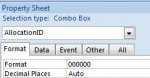hi,
I've a Table with auto number field[auditid] , it generate 1 2 3 ..
Now, I'd like to represent 00001 00002 00003 instead of 1 2 3 as a output result.
that's why I'm trying this
select right(str("0000" & [auditid]),4) from AuditTrailT
Result shows
"Invalid column name '0000'."
would you please guide me to write the actual syntax for achieving the result
I've a Table with auto number field[auditid] , it generate 1 2 3 ..
Now, I'd like to represent 00001 00002 00003 instead of 1 2 3 as a output result.
that's why I'm trying this
select right(str("0000" & [auditid]),4) from AuditTrailT
Result shows
"Invalid column name '0000'."
would you please guide me to write the actual syntax for achieving the result