MsAccessNL
Member
- Local time
- Today, 07:31
- Joined
- Aug 27, 2022
- Messages
- 222
I get this error when linking PK to Fk with referential integrity , Also with a newly created test db. It looks like my Access is corrupted, or am i missing something.
I noticed that that Access started numbering my databases again with nr 1 >> Database1
I am using Access2010
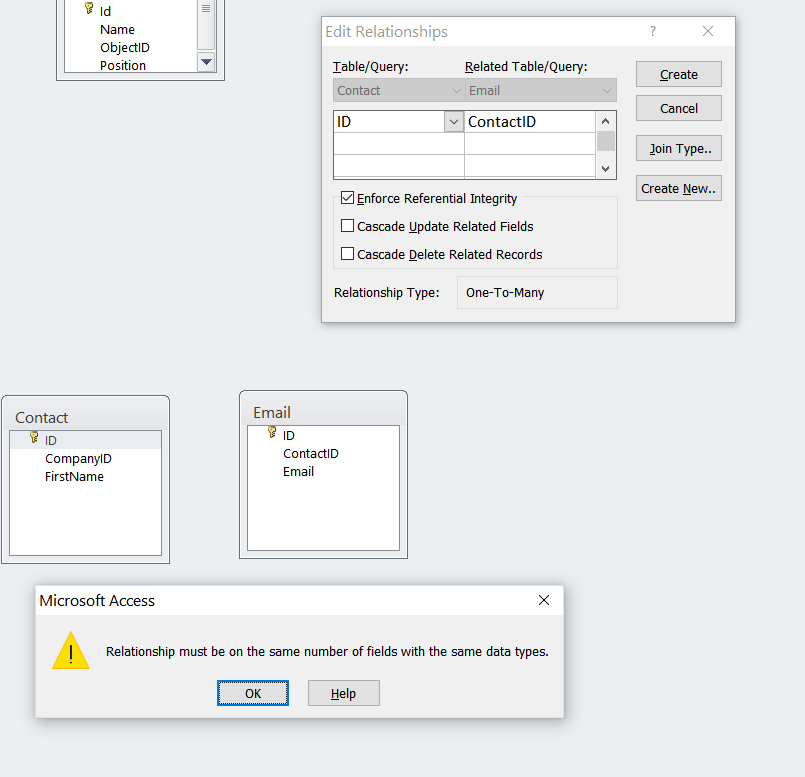
I noticed that that Access started numbering my databases again with nr 1 >> Database1
I am using Access2010
